Microsoft Teams has got a new AI-powered feature that makes it easier to zone out during endless online meetings.
The app has launched a live transcription tool that creates a written record of what was said during a meeting.
It identities each speaker, captures audio in “near real-time,” and generates a live transcript on the right-hand side of the window. After the meeting, the saved transcript will be available to download.
[Read: How to use AI to better serve your customers]
Shalendra Chhabra, a Teams program manager, said Microsoft had been working on the tool for years:
Delivering live transcription with high accuracy, minimal latency, and cost efficiency at enterprise scale has been one of the toughest challenges in the industry. Over the last two years we’ve made significant strides in solving this problem and have dramatically improved our models for accuracy using meeting context in real time and cutting edge AI.
The feature uses details such as meeting invitations, participant names, and attachments to automatically improve the accuracy of each transcript. Chhabra said this means no one at Microsoft ever sees the content.
He added that the models are automatically deleted after every meeting and that Microsoft won’t use or store any of the data to improve its own AI.
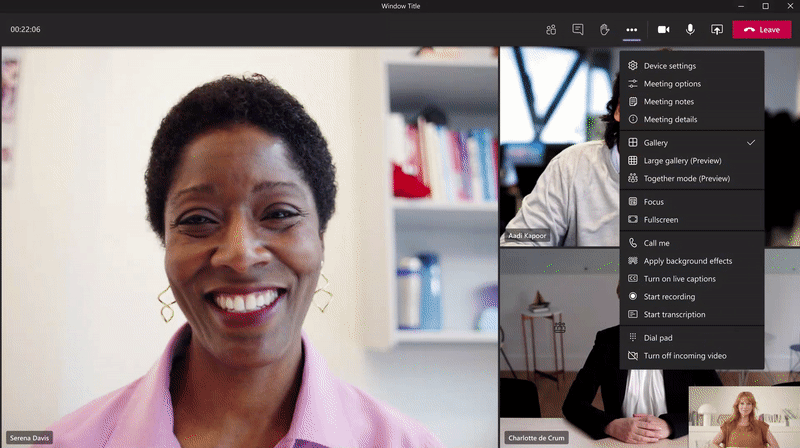
The tool arrives just weeks after Zoom announced that it will offer automatically closed captioning to all users in the fall of 2021.
The Teams feature, however, is only available to Microsoft 365 subscribers with E3, E5, Business Standard, and Business Premium licenses. It also only works in English.
Microsoft said it will soon add live transcripts for channel and Meet Now meetings.
To use the tool, the tenant admin has to turn on the Allow Transcription policy. The meeting organizer or a presenter can then start the transcription.
Microsoft adds that the transcripts aren’t guaranteed to be 100% accurate, but they’ll hopefully be good enough to replace manual notetaking.
They could also help you catch-up when you skip a meeting with “a headache” or “accidentally” join it late.
It’s not quite a cure for Zoom fatigue, but could at least be a painkiller.
HT – ZDNet
Greetings Humanoids! Did you know we have a newsletter all about AI? You can subscribe to it right here.
Published March 25, 2021 — 18:30 UTC
