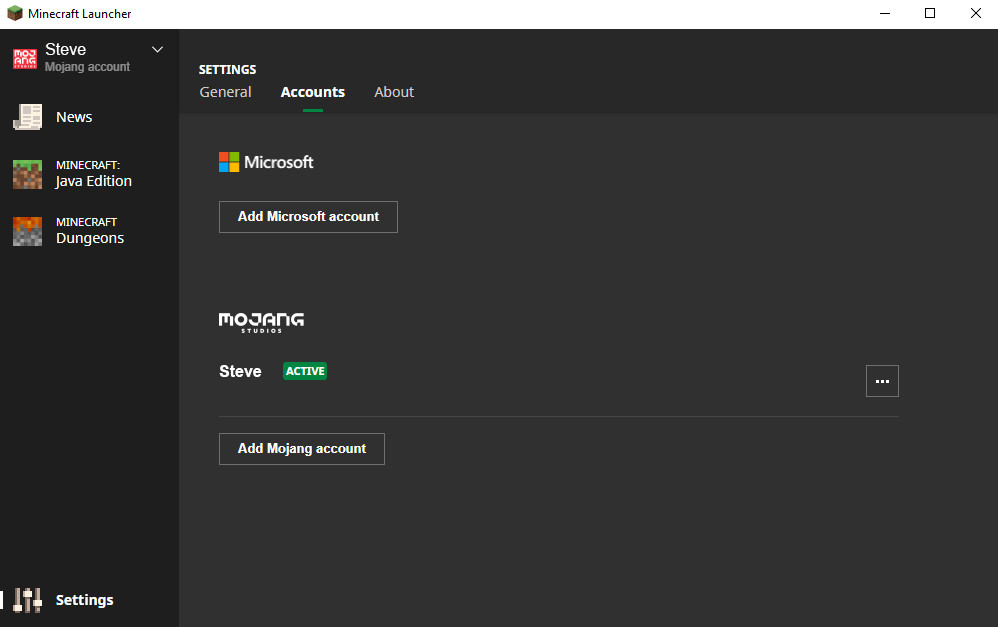Minecraft Dungeons’ dedicated launcher on PC is being retired in favor of a new “Unified Launcher” that lets you launch Dungeons and Minecraft: Java Edition from the same place, reducing the number of places where you can play Minecraft on PC by one (via Windows Central).
Minecraft Dungeons is the hack-and-slash loot collecting cousin of Minecraft that, until this change, had its own launcher unless it was purchased from the Microsoft Store. As of January 18th, the non-Microsoft Store version of Dungeons on PC can only be launched from the new Unified Launcher (which itself is an update to the Java launcher). Mojang says the change shouldn’t affect save files and that either a Microsoft account (soon to be required to play on PC) or a Mojang account can be used to log in to the launcher.
:no_upscale()/cdn.vox-cdn.com/uploads/chorus_asset/file/22246238/UnifiedLauncher.png)
Here are the remaining ways and places you can play Minecraft on PC after the changes:
- Minecraft Windows 10 Edition (sometimes just called Minecraft or Minecraft: Bedrock Edition) is managed through the Microsoft Store.
- Minecraft: Java Edition is managed through the Unified Launcher, but you can also play without updating, for now.
- Minecraft: Education Edition (the specialty version of the game for schools) is managed through its own launcher.
- Minecraft Dungeons (a Minecraft spin-off) is either managed in the Unified Launcher or the Microsoft Store if you’re using Xbox Game Pass for PC or you bought it from there.
Consolidating where you launch two Minecraft games doesn’t do much to help confusion over the many different types of Minecraft, but for any person who enjoyed playing both Minecraft Dungeons and Minecraft: Java Edition, it’s now a little bit more convenient.
You can find out more information about the change and how to download the new launcher on Mojang’s Minecraft Help Center.