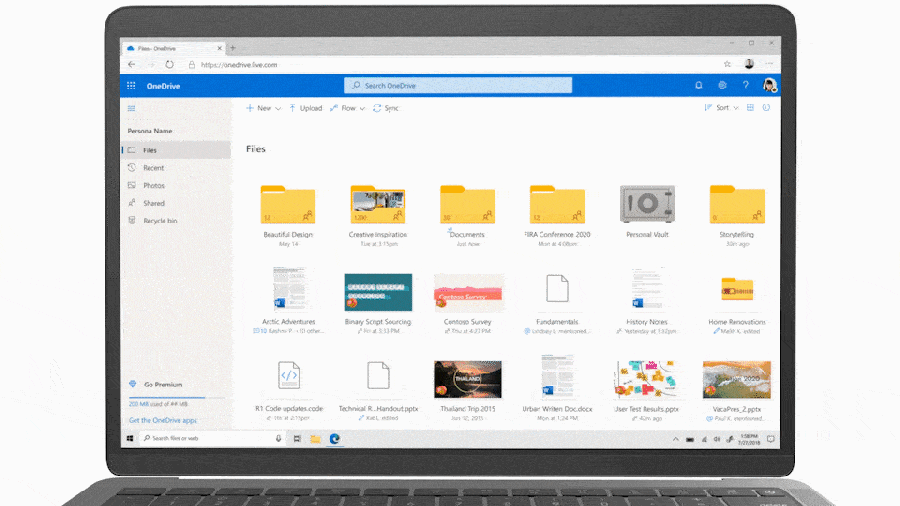Microsoft is improving its OneDrive upload limit and sharing integration with Microsoft Teams for businesses and finally bringing a dark mode to the web version. The software giant is increasing the upload file size limit from 15GB to 100GB for all OneDrive and SharePoint users today. It’s a useful addition for business users of OneDrive who have been restricted to 15GB files, making it difficult to sync some large file types like CAD or video files.
OneDrive for Business users will also soon be getting better Teams sharing integration. You’ll be able to share a file within Teams and be presented with an option to create a shared link that allows files and documents to be shared strictly within a company or to anyone. Microsoft will also soon support address bar file sharing, so you can copy a link from OneDrive in a browser and simply share it.

Microsoft is also addressing one of the key parts of OneDrive file sharing with a new “Add to OneDrive” button. Business users will be able to preview this new button later this month, and it will allow you to easily add shared folders directly into your own OneDrive. This includes content shared from OneDrive or shared libraries from Microsoft Teams or SharePoint.
Over on the consumer side of OneDrive, Microsoft is also introducing family and group sharing later this month. It will allow OneDrive users to quickly share files, photos, and videos with an entire group of OneDrive users. Microsoft is also finally bringing a dark mode to OneDrive on the web to match a similar dark mode it already has available on OneDrive’s iOS and Android apps. It’s not clear exactly when the dark mode for OneDrive web will be available, but Microsoft is promising it’s coming “soon” for both consumer and business accounts.