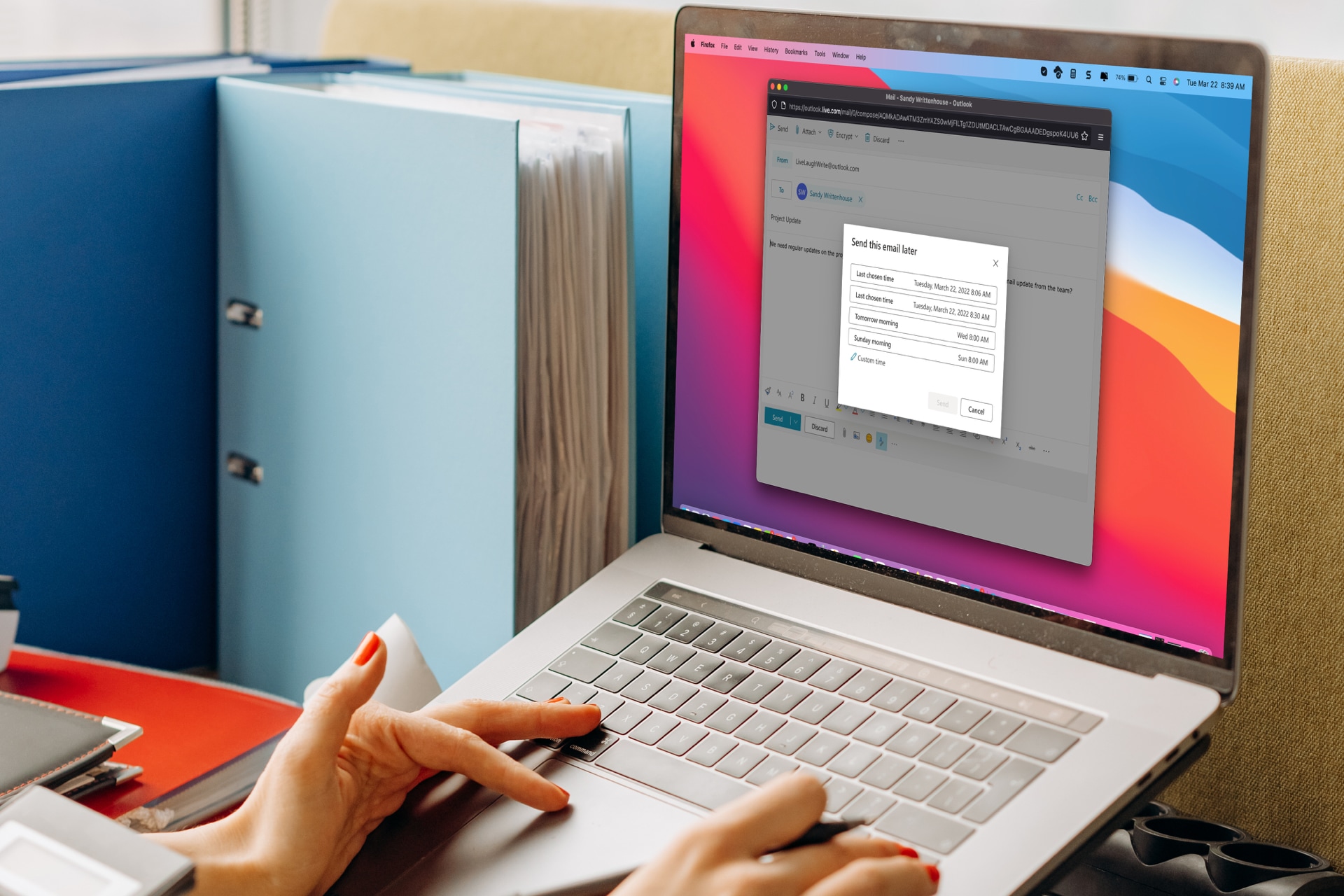If you use classic Outlook to handle your emails, then you’re most likely familiar with the annoying bug that causes huge CPU spikes while typing. It can be difficult to finish emails when your system resources jump by as much as 50 percent (and increase power usage with it), but Microsoft has finally announced that a fix is on the way. The downside? It won’t arrive until late May for most users, although some might see it in early or mid May if they’re part of the beta program. Until then, there is a workaround.
Rolling classic Outlook back to version 2405 seems to fix the issue, but it comes with a not-insignificant tradeoff. Updates since version 2405 have patched several security flaws, so if you opt to go this route, be aware that it opens your system to vulnerabilities.

Microsoft warned of the bug earlier this month, but issued an update yesterday announcing that a fix was on the way. While the company cautions against rolling back the current version, it provides the following instructions if you want to do so:
- Locate the build of Version 2405 for the respective channel you are on from Update history for Microsoft 365 Apps (listed by date) – Office release notes.
- Open a Command Prompt (Run as Administrator).
- Type or past the command below and put the build from Step 1 and then press Enter:
“%programfiles%Common FilesMicrosoft SharedClickToRunofficec2rclient.exe” /update user updatetoversion=16.0.17628.20144
It’s best to only do this if the glitch is causing serious problems while trying to work; if it only happens every so often, it might be better to deal with the lag spikes until a fix arrives. Microsoft has yet to reveal the exact cause of the problem. If you aren’t sure whether you’re affected or not, just open Task Manager and keep an eye on your CPU resource usage while working in Outlook.
Services Marketplace – Listings, Bookings & Reviews