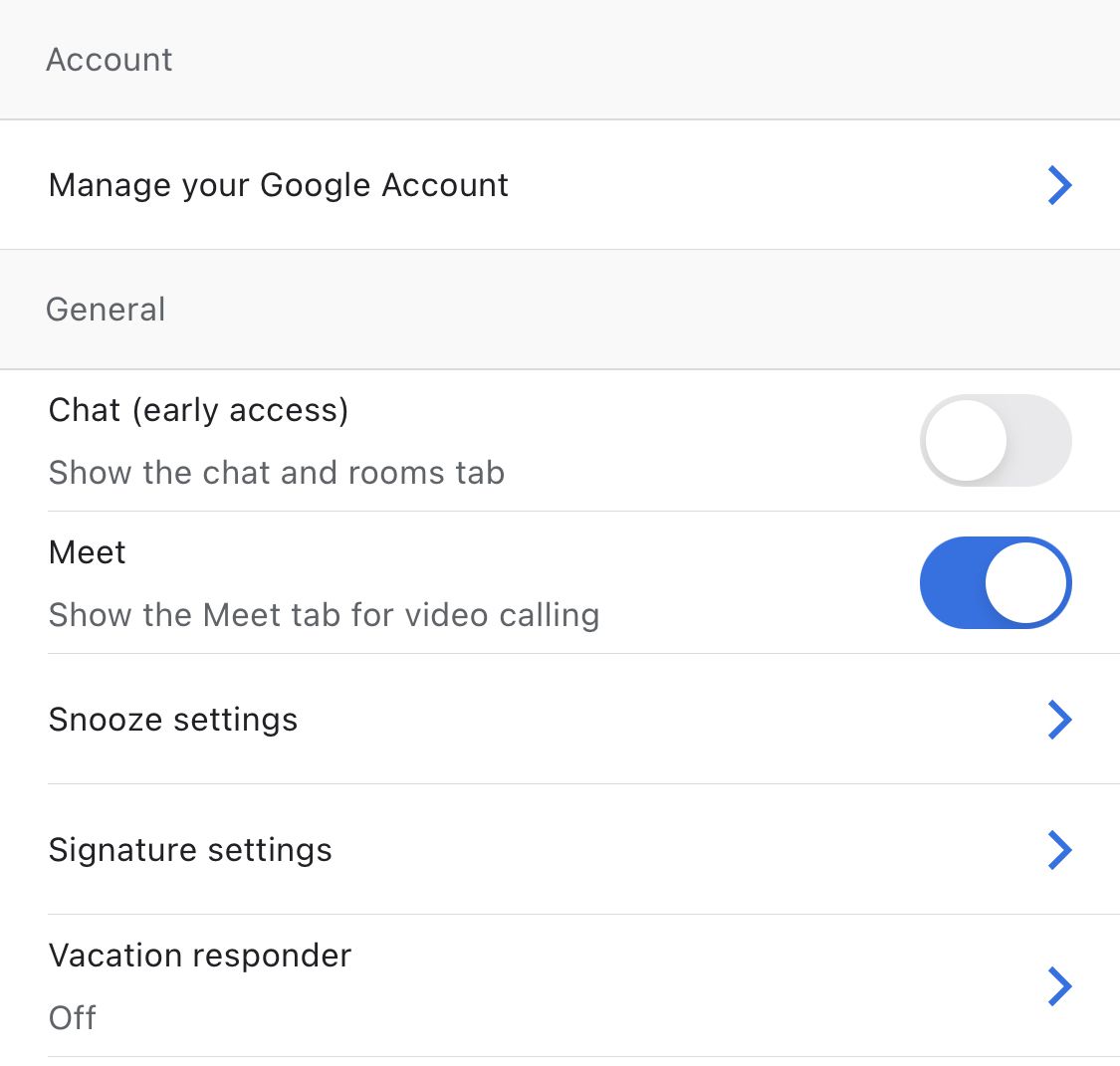Google is rolling out the ability to access Chat messages right from Gmail to more iOS and Android users, after introducing it as a feature for Google Workspace users last July (via 9to5Google). It’s still a test feature, so getting access to it can take a bit of work, and it may not be available to your depending on your account settings (my colleagues and I were able to enable it on personal accounts, but not our work accounts). If you can get it working, though, you’ll be rewarded with a new tab at the bottom of the Gmail app, giving you access to your IMs.
To enable the feature on iOS or Android, open the side menu and scroll down to Settings. If you have multiple accounts, select the one you want, then look for “Chat (early access)” under General. Flipping the toggle will turn it on (after you restart the app).
:no_upscale()/cdn.vox-cdn.com/uploads/chorus_asset/file/22513368/IMG_1485.jpeg)
If you don’t see the Chat option, you may need enable it in the desktop version of gmail first, by going to https://mail.google.com/mail/u/0/#settings/chat, then selecting Google Chat in the Chat menu. After restarting the Gmail app on your phone, the toggle should appear.
:no_upscale()/cdn.vox-cdn.com/uploads/chorus_asset/file/22513366/Screen_Shot_2021_05_13_at_5.02.35_PM.png)
Chat is Google’s replacement for Hangouts, which it has slowly been moving users away from. Chat’s also available as a separate app, but if you’re the type of person who doesn’t like having a ton of messaging apps on your phone, having it just exist as a tab in Gmail could be your kind of thing (especially if you live in email all day).
:no_upscale()/cdn.vox-cdn.com/uploads/chorus_asset/file/22513384/IMG_1484.jpeg)