Android — the software that powers many of today’s best smartphones — has been around since 2008. During that time, it has been used on a massive array of smartphones, tablets, wearables, and other devices — including televisions and even cars. You can find Android on a phone that costs $100 or $1,000, and thanks to the Google Play Store, it transforms that device into anything from a gaming machine to one for doing your accounting.
But the Android that was released in 2008 is not the same piece of software it is today, and not every version has been a roaring, feature-packed success either. Some Android versions have been amazing, and others … not so much. Here are all the 19 different Android versions we’ve seen, ranked in order of worst to best.
19: Android 5.0 Lollipop

One version had to come last, and it’s, unfortunately, the version that introduced Google’s Material Design style, which still influences the software today. However, Android 5.0 Lollipop also introduced a wealth of bugs and issues that plagued the software until updates eventually solved them. Bugs weren’t uncommon in early versions of Android, but Lollipop seemed to suffer more than most, and few will remember Lollipop fondly.
18: Android 2.3 Gingerbread

If Android 2.2 wasn’t very exciting, Android 2.3 Gingerbread didn’t spice the operating system up much either. It did introduce NFC support to read tags (although globally, NFC wasn’t particularly common), SIP internet calling, and more refined copy/paste features — plus, it was the first time you could find the popular Android easter egg. It was found by repeatedly tapping on the Android version number under the About Phone menu and was a piece of art showing the Android Bugdroid mascot next to a zombified gingerbread man.
Worse than the lackluster features, the update was delayed and even suspended during what should have been a grand launch on the Samsung Galaxy S phone. Problems around over-the-air updates weren’t uncommon at the time, but this one came after similar problems with Android 2.2 Froyo, meaning patience had already worn thin.
17: Android 1.6 Donut 
It was still early days for Android, and this interim update polished the software and added several features to improve on Android 1.5 Cupcake. These included enhanced search, a faster camera app, updated carrier support, and the chance to put a WVGA resolution — that’s 768 x 480 pixels — screen on future Android phones.
16: Android 2.0 Eclair
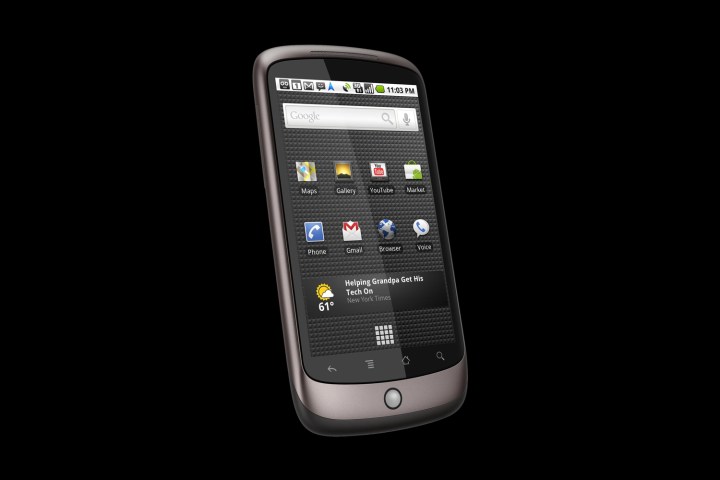
Eclair is one of the more important early updates for Android, and although there wasn’t one major alteration, it built on Donut by introducing navigation to Google Maps, a feature that has likely changed all of our lives since, whether it’s on our phones, the web, or in a car. A smaller, but equally key change was the introduction of pinch-to-zoom.
Eclair launched on the Nexus One, the first smartphone to use the Nexus name, and it came with the software’s Live wallpapers. One of the most memorable is the version used to advertise the Nexus One, with Tron-style Lightcycle lines streaking across the screen. I still think it looks great today.
15: Android 2.2 Froyo

A seriously important feature arrived with Froyo, and it’s one we absolutely take for granted today: push notifications. This marks the biggest change in Android 2.2, but it also represented Android becoming more mature as an operating system, with various changes that made the software more rounded and usable. For example, the chance to use your phone as a Wi-Fi hotspot, 720p screen support, Adobe Flash support, and crucial improvements to overall performance.
14: Android 3.0 Honeycomb

In an unusual step, Google released Android 3.0 Honeycomb for tablets only, and it launched on the Motorola Xoom. It adapted Android for devices with big screens, for example, adding in the System Bar so there was no need for physical navigation keys, and the Action Bar for easy access to other controls when using apps.
It also added several important connectivity features. Notably, external keyboards and mice could be connected using USB or Bluetooth, and the Media Transfer Protocol came along to make it easy to sync a device with a computer. Honeycomb risks being forgotten because it was for tablets, but adapting Android for different screens and devices is key to the software’s success, and it predates the same process used in Android 12L.
13: Android 6.0 Marshmallow

Definitely not one of the biggest Android releases, but Android 6.0 Marshmallow did introduce some very interesting features. These include Do Not Disturb, support for fingerprint sensors, USB Type-C compatibility, and Android Pay which would eventually be rebranded to Google Pay. It’s hard to imagine a modern Android phone without either of these features. Google later released a single update that added another useful new feature — the double-press of the power key to launch the camera from the lock screen.
12: Android 1.5 Cupcake

The first Android version with a (publicly known) codename, Cupcake’s main claim to fame that puts it so high on our list is the introduction of a software-based keyboard. Without this, smartphones would have still required a physical keyboard to type out messages and use the browser, leaving Android phones stuck in the past when the all-touchscreen iPhone was already making waves.
11: Android 7.0 Nougat

Android 7 Nougat has the dubious honor of having the codename that caused the most disagreements over its pronunciation, as some want to sound the T at the end, while others read it the French way and consider it silent. Whichever you preferred, rarely was there 100% agreement in your techy social circles.
Nougat is most notable for what happened around it. Android 7 arrived on the brand new Google Pixel phone, which introduced the world to the Pixel brand Google still uses today, and with Google Assistant. While Google Assistant was already in use, the Pixel with Android 7 was the first time it would appear as a standalone app. It was also the first Android version to include support for the now-discontinued Daydream VR platform.
10: Android 11
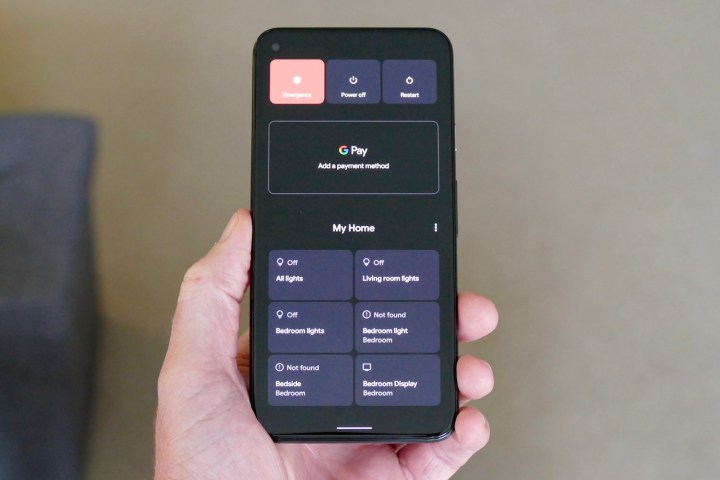
Android 11 lives in the shadow of Android 10, with the same overall style and interface, and no major new feature introductions. Google concentrated on improving notifications, messaging apps, and the way Android handled conversations and communication in general.
It also introduced a customizable power menu, complete with smart home integration and a host of individual controls over everything from screen brightness and rotation to battery life and activating the flashlight. It was then altered again in Android 12. Important features, but none dramatically changed the software over Android 10, and none could match the impact of Android 12. Android 11 set the tone for the next few years, where a more incremental update followed a major Android update.
9: Android 13

The most recent version of Android, Android 13, wasn’t the most feature-packed update and mostly builds on Android 12 by further enhancing the software for big-screen devices and foldables. Other changes include customization of app notifications, privacy tools for photo sharing, and language settings for individual apps. No major, ongoing issues seem to have been reported, and Google has issued a few updates to solve early bugs. It’s an Android version update destined to languish in the middle of our ranking simply for not being very interesting.
8: Android 10

The first version of Android not to use a publicly known codename to give it some cute appeal, and the first to only use the Android Bugdroid head in its branding, Android 10 was a more serious piece of software. It introduced two now-obligatory features — the gesture control system, building on the double-pill system seen in Android 9 Pie, and a standard dark mode too. Additionally, it took the early foldable smartphone support introduced with Pie and improved it, shaping the software for devices that would be incredibly important for Android in the future.
7: Android 8.0 Oreo

Visually identical to Android 7, Android 8 brought in Project Treble, an initiative to help address the need for timely updates on future devices. It worked entirely behind the scenes, but fragmentation in Android was a serious problem at the time, and it was common for Android phones to not see any version updates at all. Project Treble has helped improve the update situation over the years.
When Oreo was updated to version 8.1, Google launched Android Go Edition, a successor of sorts to the Android One program, which was designed to run on simple, competitively priced smartphones. It’s still in operation today and is currently based on Android 13. Other, smaller feature changes include the ability to snooze notifications. Just because Android 8 didn’t look any different from the previous version, it still had a considerable long-term impact.
6: Android 1.0 and 1.1

The beginning of it all. Android 1.0 gave the world not just Android on the HTC Dream/T-Mobile G1, but also the Android Market (the app store that eventually became the Google Play Store), and a host of Android apps we still have today — ranging from Google Maps to Google Calendar and Gmail. It was more notable for the things it didn’t include, like video support, a software keyboard, and a fully featured camera app. Without version 1.0, this list wouldn’t exist.
5: Android 9 Pie

Android 9 introduced the gesture control system seen on almost all Android phones today, where you swipe left or right on the screen to go forward or back, swipe up to exit apps, or swipe up and hold to view open apps. It’s simple, and fast, and although some manufacturers still force a tutorial on you, very easy to learn and understand. Google first began to take notice of folding smartphones in Android 9, but this wouldn’t mature until Android 10.
Also part of Android 9 is the Digital Wellbeing suite, which gives you an overview of your time spent using the device. It was part of the push to help people better manage their phone usage and has remained part of Android ever since. These two features alone highlight Android 9’s influence, making it one of the most important recent Android releases. The software looked great and was a good performer too.
4: Android 4.0 Ice Cream Sandwich

We know there would be no Jelly Bean or KitKat without Android 4.0 Ice Cream Sandwich, but using that rationale, Android 1.0 should be at the top of our list, and that’s not quite the way it works. Ice Cream Sandwich improved Google’s Holo interface design, and took the tablet-focused look of the Honeycomb software to create a unified platform for the two types of devices.
It was a big deal, and while it was genesis for the modern look of Android, subsequent versions took it forward in a greater, more meaningful way. Ice Cream Sandwich also changed the way notifications worked, and the app switcher too.
What it didn’t have was a truly memorable launch device. There was nothing wrong with the Samsung Galaxy Nexus, but it was pretty similar to the Nexus S released with Android 2.3 Gingerbread and with the Galaxy S II, plus it was nowhere near as successful and desirable as the LG-built Nexus 4 and Nexus 5.
3: Android 12 and 12L

Android 12 is one of Google’s best updates, as not only did it feature meaningful changes to the software, but it also debuted on the Pixel 6 and Pixel 6 Pro, heralding a great new way forward for Google’s hardware designs.
Material Design became Material You in Android 12, giving the software a more personal, more customizable design that could be applied throughout the software. The new style then spread to other Google apps and services, and not just on phones. It’s the biggest alteration to Android’s look since Android 4.0.
It was joined by updated, faster widgets that neatly fitted in with the Material You theme. Quick Settings received a vastly improved look, a native one-handed mode was added, and a variety of other neat, everyday changes to make the software easier to use. Then Android 12L came along to make folding smartphones more usable, an important update for the future of Android devices. Very few major problems were reported.
2: Android 4.4 KitKat

It’s a really tight battle between Jelly Bean and Android 4.4 KitKat. The co-branding with a well-known chocolate treat came as a surprise and something that would turn out to be a one-off, while the color scheme switch to white accents modernized the look of the software. With its change in visual design came the new Hangouts app, arguably Google’s best attempt at a messaging platform, along with the OK Google command too.
Later in KitKat’s life came the initial release of an Android version compatible with smartwatches, which heralded Google’s push into wearables and the Android Wear platform. It was also the basis for the Android One program, which introduced cheaper Android phones to emerging markets in 2014. Finally, the Nexus 5 was the first phone to use Android 4.4 KitKat, and like the Nexus 7, it represents the pinnacle of Google’s hardware efforts until the Pixel 6.
1: Android 4.1 Jelly Bean

Arguably any of our top four choices could have taken the number one spot, but Jelly Bean contained some key new features over 4.0 and 4.4 that make it out winner, plus it made its debut on an incredibly important device in Google’s hardware history. Jelly Bean built on 4.0’s excellence, and became steadily better as time went on.
It was the first Android version to come after the Google Play rebrand, it was the first with Google Now, and it introduced both the Quick Settings panel and Project Butter that helped smooth the Android interface out by enabling it to run at 60 frames-per-second. It then arrived on the Nexus 7 tablet, one of the greatest Google-made devices, cementing its place here on our list.
What makes Jelly Bean even more important is Google kept refining it with version 4.2 and version 4.3 without changing its sweet-based codename, and it kept getting better. It performed well, and in came strong features, including a universal look for the interface across devices with different screen sizes, quick access to the camera from the lock screen, Bluetooth low energy support, and a host of other alterations that continually improved the software. Google seemed to care about the software at this point, and I remember it most fondly because of that.
Editors’ Recommendations
Services Marketplace – Listings, Bookings & Reviews
