Thanks to the pandemic, I’ve had to participate in at least a few video calls every week, either for work or to catch up with friends. Most platforms were great to use last year, when they offered unlimited free calls and other features at no cost.
But now, these platforms have been scaling back on free features. Last month, Google Meet limited its free group calls to 60 minutes. That could be annoying if you’re watching a show or a movie with friends.
Thankfully, there are alternatives like Telegram for that. Last month, the chat app rolled out a group call feature. Now, it has extended the maximum viewers limit for a group call to 1,000 participants. You can read up on how to start a video call on Telegram here.
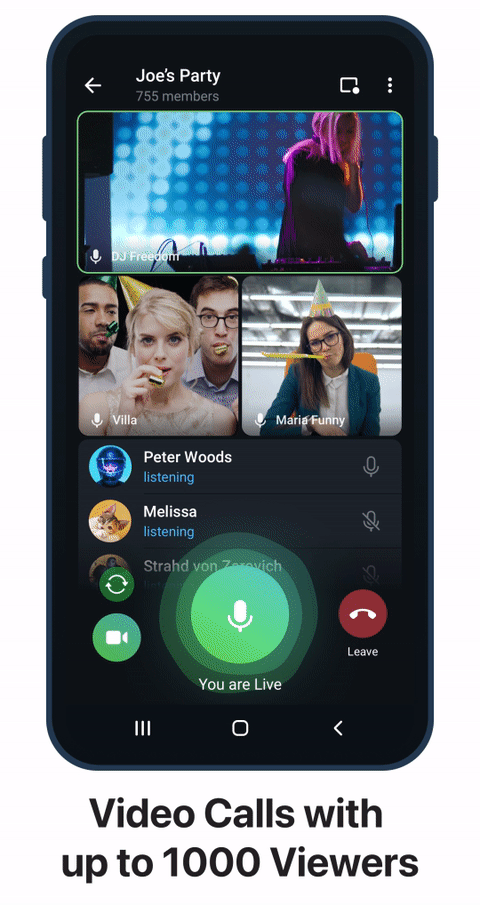
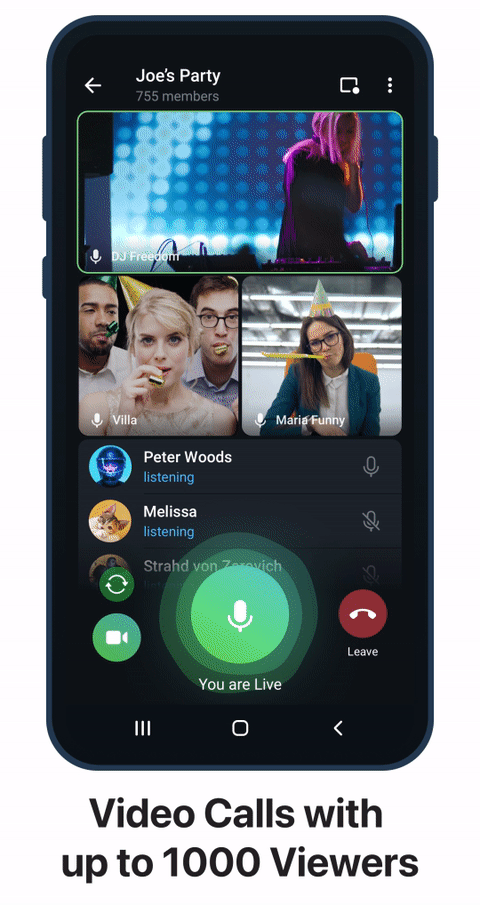
This means apart from watching content with your friends, you can enjoy lectures or live music performances through the app. But it’s important to keep in mind that the number of broadcasters — people who can share their screen — are capped at 30 participants. But that’s not bad at all for a free platform.
There are some limitations to Telegram group calls. You’ll have to organize all calls on your phone, and unlike Google Meet, there’s no link to share. If you want to participate in a call as a broadcaster or a viewer, you’ll have to be part of that Telegram group.
I watched a lot of movies through tools like TeleParty (formerly Netflix Party) during the pandemic. But it only allows you to chat with the other person. While on platforms like Telegram, you can share your phone screen and watch a show together. We tried watching a clip on Netflix, and it works fine, but the quality is not always clear.
However, if you want to have more formal group calls, you can try an open-source alternative such as Jitsi.
Did you know we have a newsletter all about consumer tech? It’s called Plugged In – and you can subscribe to it right here.