Printing pictures and posters is fine enough, but what about when you want to put that image on something else? That’s a job for a sublimation printer. Typically taking three steps, sublimation printing starts by choosing an image, then printing it, and then applying that print to a surface. These surfaces can include mugs, shirts, and a whole host of other objects.
But can any sublimation printer be used for any task? And what are the best sublimation printers for what you want to do? It isn’t entirely obvious from the get go.
Our guide investigates the best sublimation printers (and a regular printer that’s a runaway convert to the craft) and carefully examines the pros and cons to each one. This is definitely a category of product where each choice has a drawback, whether it be subscriptions-to-use or a difficult learning curve, so we spend ample time looking at all sides of a product. At the end of the day, we want you to feel good about your
The best sublimation printers
- Buy the for a reliable sublimation printer at an affordable price.
- Buy the as a solid upgrade.
- Buy the for awesome, large-scale prints.
- Buy the for a tried and true convert loved by the shirt-making community.
Brother Sublimation Printer
Best sublimation printer for most people

| Pros | Cons |
| Highly reliable product | Need to subscribe for full features |
| Affordable pricing | |
| Great app support |
You probably already know Brother as one of the best printer brands, a great alternative to the annoying features of HP printers. They also make one of the most accessible and usable sublimation printers out there. The reliable Brother Sublimation Printer is easily controlled by your phone in combination with the Artspira app. Within Artspira, you’ll be able to make colorful designs, alter photos for sublimation, and engage your creativity to the max. The only thing that holds this printer back, however, is the same thing that makes it great. To unlock the full features of the Brother Sublimation Printer, you’ll need to be an Artspira subscriber.
Furthermore, this is probably the best sublimation printer for beginners. While the guidance isn’t to the level of handholding — which would be negative for your creative process — the Brother Sublimation Printer is, on the whole, going to be easier to use than the other printers on this list. If you’re just getting started with sublimation printing, or are more interested in getting something made than learning the intricacies of printer tech, start here.
| Key Specifications | |
| Recommended for | Shirts, cups, mugs, and more |
| Product size | 10.8 x 20.1 x 19.1 inches |
Sawgrass SG500
Best mid-tier sublimation printer

| Pros | Cons |
| Compact size | Complex to use effectively |
| Perfect for CYMK | |
| Professional quality prints |
Sawgrass is one of the premier companies that makes sublimation printers, with two main models that will appeal to most people. The first of these is the SG500, also referred to as the Virtuoso SG500. It’s a beast of a printer in terms of capabilities and complexity, which is where the machine’s advantages and disadvantages both reside. For example, it has superb color output — especially for CYMK designs — and you can work its creations onto anything from fabric and shirts to hard mugs and thermoses. Once applied, they should last a long time and have a sense of true professionalism about them.
However, it should also be said that this is a hobbyist’s printer. Getting from zero to good results will take some time, dedication, and respect for the art. Expect a learning curve before obtaining the best sublimation prints and applications. In other words, don’t be scared off by the complexity of the SG500 if you’re looking to invest in the craft, embrace it.
| Key Specifications | |
| Recommended for | Medium-sized work |
| Size | 17.25 x 15.75 x 8.5 inches |
Sawgrass SG1000
Best sublimation printer for large projects
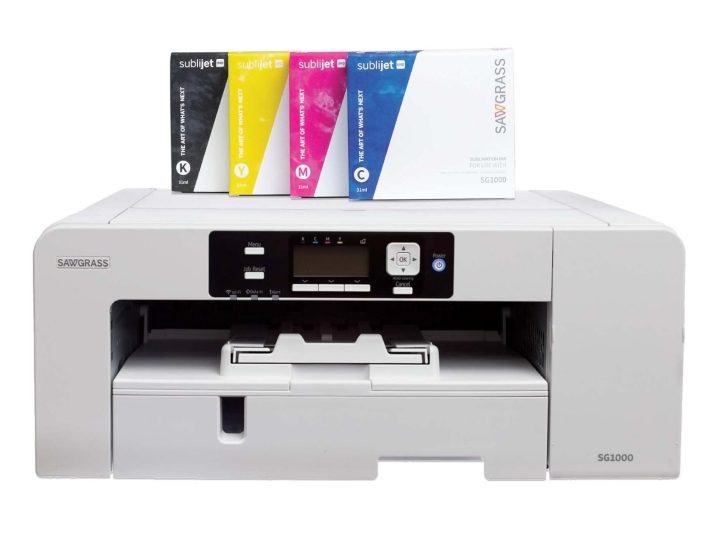
| Pros | Cons |
| Larger images than SG500 | Very expensive |
| Better support than SG500 | |
| Includes advanced software |
For larger projects, consider the SG1000, the overall best competition to the SG500. It provides a large print area of 11 by 17 inches in its standard tray and up to 13 by 51 inches with an upgraded tray. This is still a very complex printer, much like the SG500 above, but there is more to it than just being bigger.
While there are three main options for getting the SG1000, we highly recommend going with the “Extended” version, which you can find by tapping the button below the specifications. This version comes with the best support, including what Sawgrass refers to as “onboarding” from Sawgrass tech support, at only a small percentage price increase over the “Standard” version. This and other versions of the SG1000 are all made to work well with CreativeStudio, an online designer software.
| Key Specifications | |
| Recommended for | Large projects |
| Size | 21 x 14.25 x 8.5 inches |
Epson EcoTank ET-15000
Best printer to convert to sublimation printing

| Pros | Cons |
| A good printer in its own right | Using as sublimation printer could void warranty |
| Affordable and easy to use | |
| Large, 13 x 19 inch print area |
While Epson doesn’t make sublimation printers, per se, that doesn’t stop you (completely) from using one as such. The Epson EcoTank ET-15000 is a good printer — it is considered one of the best printers for Chromebook due to the quality of photos it produces — but you can also use sublimation ink/dye in it to create other masterpieces. This is great because it means you don’t have to have two printers in your home, but is also where the Epson reveals its drawback; using it as a sublimation printer could, in theory, void your warranty. Here’s the word from Epson, via their Epson Genuine Ink Promise:
“Epson strongly recommends the use of Genuine Epson Inks for a quality printing experience. Non-Epson inks and inks not formulated for your specific printer may cause damage that is not covered by the Epson warranty.”
Don’t be scared off by this, however, as using this printer (and other Epson printers) as a sublimation printer with all kinds of other inks is one of the most popular uses for the printers. And, even with this restriction, Epson printers are miles better in regards to using non-affiliated inks than even the best HP printers, which tend to refuse third-party ink cartridges. Finally, these printers are generally easier to use and cheaper than other sublimation-specific printers, too. So, don’t be scared off entirely by this one issue.
| Key Specifications | |
| Recommended for | Medium-sized projects |
| Size | 19.6 x 29.6 x 14.3 inches |
How we chose these sublimation printers
To start off with, the current market for consumer grade sublimation is not a saturated one. There are very few products, from yet fewer brands, on the market that have the combination of being affordable, available, and quality. (There’s a reason we have a convert on the list!) On the bright side, if you’re a consumer, this is essentially the list of the best sublimation printers you can buy. You don’t have to worry about missing out on the one that didn’t get listed unless you get particular about model numbers or package deals. On the other hand, if you’re a mechanical engineer looking to make a product and have the bank to afford muddling through getting the inks to work right, try making one of these.
Making your decision from the choices above (or another decent one, should you venture out to find one) comes down ultimately comes down to your passion and purpose. While “passion” might seem like a factor better suited for choosing a college major or what second language to study, there’s room for it in your sublimation printer picking equation too. If you’re not ready to get invested in studying and a tutorial or two, there’s no harm in choosing a simpler printer. Just make sure the printer is suitable for the things you are looking to make.
Like most things, nearly all sublimation printers in this day and age have a drawback. Some will require a subscription to get the most features. Those used to using office printers won’t be surprised that others require company specific inks. Finally, converted sublimation printers — printers used as sublimation printers despite a more general purpose — may lose their warranty due to using unaffiliated inks.
This article is managed and created separately from the Digital Trends Editorial team.
Editors’ Recommendations
Services Marketplace – Listings, Bookings & Reviews