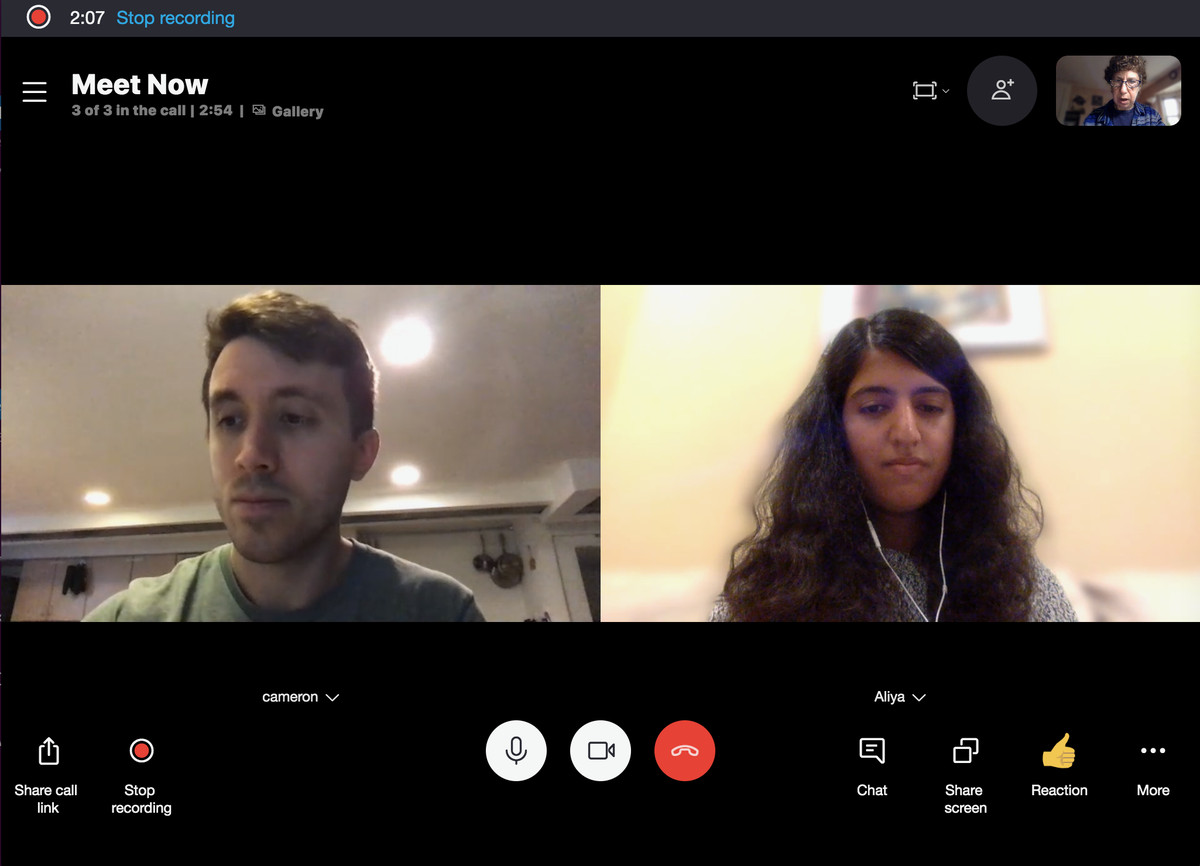The Zoom videoconferencing app has become a highly popular means of keeping in touch for a world increasingly in isolation during the coronavirus pandemic, both for personal and professional meetings. However, in late March / early April, a number of complaints arose about Zoom’s privacy and security record, as more and more people flocked to the platform and a brighter spotlight was shined on how it worked and what data it possibly collected.
We recently ran a roundup of some of the free videoconferencing apps available, including Zoom. Since so many questions came up about Zoom’s security, we decided to run the roundup again, this time excluding Zoom and adding other apps that you can use instead. (Be aware, however, that since this article was originally published on April 1st, Zoom has added a number of features and updates in order to address the complaints.)
As before, it’s worth noting that while all of these have free versions, some are offering temporary access to additional features for those who are currently working from home or who want to check up on friends and relatives online.
There are a number of apps we have not included, such as Facebook, WhatsApp, and FaceTime, that allow you to do video chats; they either require that all participants be members (Facebook, WhatsApp) or that you use a specific type of device (FaceTime, which is Apple-only). The following list includes more generalized applications that allow you to participate without having to actually register for the app (unless you’re the host).
:no_upscale()/cdn.vox-cdn.com/uploads/chorus_asset/file/19832275/Screen_Shot_2020_03_25_at_11.14.30_AM.png)
Skype has been the go-to platform for one-on-one conversations since the beta was released in 2003. Its Meet Now feature (which is accessed by choosing the “Meet Now” button on the left side of the app) allows videoconferencing; according to the website, the maximum number of participants can vary, depending on your platform and device.
There is also a separate page that lets you create a free video meeting without having to actually sign up for the service. However, you get more features using the app, so if you’re okay with registering for a free account, you’re better off doing that.
Noteworthy features
- Record the call for up to 30 days
- Can blur the background (if you have the app)
- Share presentations
:no_upscale()/cdn.vox-cdn.com/uploads/chorus_asset/file/19831944/Screen_Shot_2020_03_24_at_2.47.16_PM.png)
Webex is a videoconferencing app that has been around since the ‘90s; it was acquired by Cisco in 2007. While it’s been mainly known as a business application and continues to focus on serving companies, it does have a fairly generous free version that’s worth checking out. For the current emergency, it has widened the features of the freemium version from 50 to 100 participants, gotten rid of the 40-minute limit on meetings, and added call-in abilities.
Noteworthy features
- Up to 100 participants
- Unlimited timing for each meeting
- Call-in for audio
:no_upscale()/cdn.vox-cdn.com/uploads/chorus_asset/file/19935438/Screen_Shot_2020_04_30_at_10.55.29_AM__1_.png)
Until recently, Google Meet (formerly Hangouts Meet) was only available to educators and those subscribing to Google’s paid service, G Suite. Google has announced that it is going to make Meet available to the users of its free Gmail service as well, starting in early May. (As is Google’s habit, it will be rolling out the service over the course of several weeks, so it may be a while until it reaches your account.)
Once Meet is available, it should be a simple way to video chat with colleagues, friends and family — assuming they all have Google accounts, which is a requirement for both hosts and participants. To start, simply go to Meet, click on “Join or start a meeting,” give the meeting a name (if you want), and send out your invites. You can also schedule a meeting using Google Calendar, and Google includes a number of security features such as the ability to admit or deny entry.
Noteworthy Features
- Unlimited meeting time until September 30th; afterwards, 60-minute limit
- Up to 100 participants
:no_upscale()/cdn.vox-cdn.com/uploads/chorus_asset/file/19865369/Screen_Shot_2020_04_01_at_3.37.57_PM__1_.png)
If you don’t want to wait for Meet to show up for Gmail users, Google Hangouts (the “classic” version) is still available, although the company is not promoting it, especially to G Suite users and corporate customers, who are being encouraged to use Meet.
All that being said, if you’re feeling old-fashioned, you can use Hangouts to video chat with up to 10 people. There aren’t a lot of additional features. You can add text messages and share screens, but that’s about it. Still, if you want quick and easy, this is worth checking out.
- Up to 10 participants
- Voice conversations can have up to 150 participants
:no_upscale()/cdn.vox-cdn.com/uploads/chorus_asset/file/19831949/Screen_Shot_2020_03_24_at_2.59.00_PM.png)
If you’re not a company, you may not have heard of StarLeaf; it’s a platform for large companies — the kind where they don’t quote a price on their website; you have to call a salesperson. But it is now offering its basic video and messaging product free of charge for those trying to keep in touch during the pandemic.
Noteworthy features
- Up to 20 participants
- Forty-six minutes for each meeting
:no_upscale()/cdn.vox-cdn.com/uploads/chorus_asset/file/19835437/jitsi_meet.png)
Another “you probably haven’t heard of it” videoconference app, Jitsi Meet is an open-source platform that lets you easily meet online by simply navigating to the site and clicking on “Go.” If you’re more technically inclined, you can build your own via Jitsu Videobridge, but most people will be happy with the quick web version, which offers many features found in more well-known apps, such as chat, session recording (to Dropbox), and the ability to “kick out” unruly participants.
- Up to 75 participants (up to 35 for the best experience)
- Public or private chat
- Can blur the background (currently in beta)
- Integrates with Slack, Google Calendar, and Office 365
:no_upscale()/cdn.vox-cdn.com/uploads/chorus_asset/file/19865352/Screen_Shot_2020_04_01_at_3.19.23_PM__1_.png)
Whereby’s free version is rather limited compared to some others mentioned here; it gives you the use of a single meeting room with up to four participants, along with the ability to lock rooms (participants have to “knock” to gain entrance). Each room has its own URL that you get to choose, which is great — assuming that nobody else has already taken that name. (For example, I tried whereby.com/testroom and found it was already taken.) But it also has a chat function, lets you share a screen, mute or eject users, and has some fun emoji. If you have more people in mind, the Pro version ($9.99 per month) offers up to 12 participants per room in up to three meeting rooms.
- Up to four participants in free version
- Screen-sharing
- YouTube integration
- Ability to “lock” rooms
:no_upscale()/cdn.vox-cdn.com/uploads/chorus_asset/file/19865369/Screen_Shot_2020_04_01_at_3.37.57_PM__1_.png)
More alternatives
There is a wide range of other Zoom alternatives out there, as listed in this Twitter thread, including RemoteHQ, Talky, Highfive, and 8×8. Some of these don’t have a free version; for example, BlueJeans, a more well-known option, starts at $9.99 per month for unlimited-time meetings with up to 50 participants.
Special mention should be made of Houseparty, a popular consumer app that lets up to eight people use a virtual room to chat. In fact, anybody can drop into a friend’s online session without an invitation (although you can “lock” your room to prevent intruders). However, it does demand that all participants register in order to use it — and registration includes your name, email address, birthdate, and phone number. So we didn’t include it among our recommendations.
Video meetups with chat apps
A lot of us are already using Slack and / or Microsoft Teams, which do have a limited number of video meeting features. If you’re wondering whether you can use a free version of Slack or Teams to host a video chat, here’s some info:
Slack is mainly set up for text chat, but it does give you the ability to make voice and video calls as well. If you’re on the free version of Slack, you can make a video call to an individual. But if you want to host a meeting between several people, as opposed to a one-on-one conversation, and want to do it for free, you’ll need to look for an alternative.
Microsoft Teams was obviously built as a competitor to Slack. Because it’s part of the Microsoft ecosystem of applications, it’s a good idea if you want to, say, collaborate on various Office documents. Currently, Microsoft is offering a free version of Team that includes videoconferencing. One hint: when you sign up, and it asks you how you want to use Teams, don’t pick the option “For friends and family.” It will just route you to Skype.
Update May 1st, 11:00AM ET: This article has been updated to add Google Meet and to update several of the other entries.
Vox Media has affiliate partnerships. These do not influence editorial content, though Vox Media may earn commissions for products purchased via affiliate links. For more information, see our ethics policy.