
“You can tuck the svelte Brother INKvestment Tank MFC-J1205W just about anywhere, and its price tag is just as compact.”
- Fast printing for an inkjet
- Low price for an all-in-one
- Relatively low cost per page
- Up to a year of ink included
- Fast scanning
- Page yield estimation
- Photos lack contrast and saturation
- Photo scans require an extra step
- Difficult to set up envelope prints
Brother’s MFC-J1205W INKvestment Tank is an all-in-one printer with unique features that set it apart from competing solutions. Most notable is the remarkably compact size, but Brother also takes a different approach to inkjet tank technology.
I’ll delve into the details of the cartridge design, size benefits, print performance and ease of use — and how each affects the long-term value.
Design

Brother’s MFC-J1205W INKvestment Tank blends in well with home decor. It’s an unobtrusive off-white and takes up very little space compared to most all-in-one printers.
The MFC-J1205W is one of the few all-in-ones you can place on a shelf. It’s a fairly standard 17.1 inches wide, only 14.1 inches deep, and just 6.3 inches tall. Weighing 12.3 pounds, it’s also lightweight and easy to handle.
Many small printers will fit in tight spaces, but aren’t really usable if there’s no room to access a rear-mounted paper tray or output bin. The Brother MFC-J1205W has both on the front, so you only need space for the printer. The only exception would be for a rare paper jam.
The removable paper tray allows access to the rear tray for photos. I only needed to open the tray halfway to insert letter or legal paper.
Brother didn’t give the MFC-J1205W a screen, which could explain one annoying issue with this printer that I’ll cover later. For most uses, the lack of a display isn’t a problem.
Five buttons provide everything you need to switch paper size, enable Wi-Fi, turn the printer on, and make a mono or color copy. That simplifies operation and leaves more complicated tasks for the mobile app or a computer.
Printing performance

Brother’s MFC-J1205W INKvestment Tank is the official name of this printer, but it doesn’t have the same type of tank as competitors. I still had to install cartridges. For the lowest running costs, consider other inkjet tank printers or laser printers.
These are big cartridges with a substantial ink supply, but I’ll need to order replacement cartridges when ink runs low. That means Brother’s INKvestment Tank is less economical than competing tank printers that use inexpensive ink bottles.
Document quality is good, producing crisp text and nice color graphics without banding. The black-and-white print speed is impressive at 16 pages per minute (ppm). Color documents are quick also, with a throughput of 9 ppm.
Photo prints are sharp, but lacking in color saturation and contrast. Switching the quality to fine didn’t help with vibrancy or black levels. Pictures look good, but a bit washed-out, even on high-quality, glossy photo paper.
Surprisingly, printing pictures on plain paper yielded results that were better than usual for a budget inkjet. Perhaps Brother optimized for uncoated paper.
Special features

As an all-in-one printer, the Brother MFC-J1205W includes scan and copy features. Both are quick and work well.
Scanning is very fast, and document quality is good. If Brother had included an automatic document feeder, the MFC-J1205W could easily process over a dozen pages per minute. Since it’s a flatbed, I have to scan one page at a time.
For photos, I was initially disappointed by the extreme contrast. There’s an option after scanning to switch to pictures, which restores exposure to normal levels. If I needed to scan a stack of photos, that would become annoying.
Software and compatibility

When setting up the Brother MFC-J1205W INKvestment Tank printer, ink cartridges and paper must be installed first. From there, the mobile app makes quick work of connecting to Wi-Fi.
Like most major manufacturers, Brother printers are compatible with Windows PCs, Mac computers, iPhones, iPads, and Android devices. ChromeOS and Linux are also supported.
Scanning works from my iPhone, and I can print directly from the Photos app with automatic borderless printing. The Brother mobile app provides more control. I can crop, rotate, and resize. My Pixel 6 works also.
The only problem with mobile printing was envelopes, a notable concern if using the Brother MFC-J1205W for a home business. The printer kept giving a paper size error and refusing to print. I fussed with the paper tray, and the settings but had to turn to Brother’s support page to find the solution.
Brother buried the custom paper size option in the web portal. I had to look at the back of the printer to get the password, log in on a browser, and then find the custom paper option to choose Com-10 for a business envelope.
That’s a hassle and something that Brother should add to the mobile app. If the printer had a screen, the paper size option would probably be accessible in menu settings. When using a computer, I can simply select a No. 10 envelope from a drop-down menu.

Brother redeems itself somewhat with a very thoughtful option in its Mobile Connect app. When I check ink levels, it shows the number of pages remaining for each color.
The default estimate uses ISO/IEC 24711 standards to calculate how many pages I can print. With a couple of taps, it’s easy to switch to usage-based estimates that will become more accurate as I use the printer. In testing, I printed more photos, so cartridge life estimates were much lower than with a normal mix of photo and document printing.
Brother’s page yield feature takes the guesswork out of cartridge reorders. More printer manufacturers should use this method of reporting the remaining ink supply.
Price
The Brother MFC-J1205W INKvestment Tank printer has a low upfront cost of $129. For a small, fast, and mostly easy-to-use all-in-one printer, that’s a bargain.
Since Brother calls it a tank printer, I expect very low ink costs. But the MFC-J1205W uses large cartridges with an estimated yield of 750 pages for both black and color. Some competing tank printers provide thousands of pages per bottle.
That difference shows in cost per page. For monochrome documents, the average is 3 cents. When printing in color, that doubles to 6 cents per page. That’s a good value compared to most cartridge-based inkjet printers ,but much more expensive than a true tank printer.
The Brother MFC-J1205W includes full-size ink cartridges: one black and three colors. If you primarily print documents, the ink should last through 750 black-and-white and 750 color documents.
If you print photos, ink levels will drop much faster. Brother estimates the MFC-J1205W’s included ink supply will last up to a year.
Is this the printer for you?
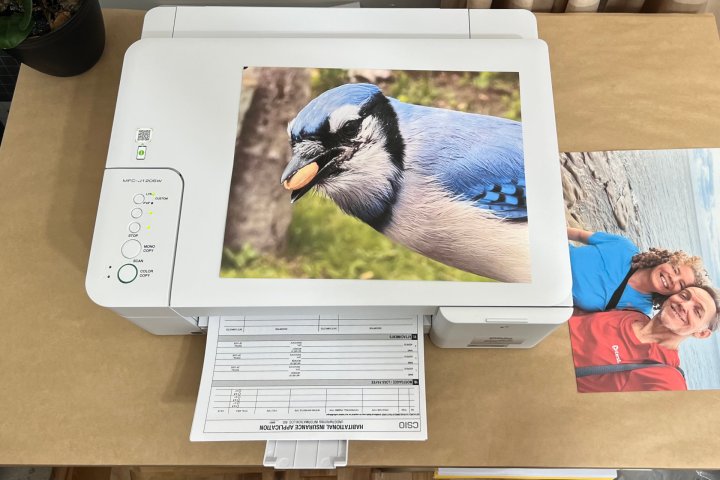
For a home office, the Brother MFC-J1205W will work well. It’s a particularly nice option if space is limited. You can put this printer on a deep shelf or right up against a wall with easy access to the paper tray and output bin at the front.
Beyond the difficulty of setting up envelopes as a custom paper type, ease of use was good overall, and most things worked as expected with minimal effort.
If you need photographic prints or photo scans, you’ll be happier with a more versatile (and expensive) all-in-one or a printer designed for high-quality photos with the most accurate colors.
In terms of value, the Brother MFC-J1205W INKvestment Tank printer finds a comfortable middle ground between low-cost inkjets and tank printers. Brother’s MFC-J1205W INKvestment Tank earned a place on our list of the best cheap printers because it offers good functionality for a low price, with low running costs.
Editors’ Recommendations
Services Marketplace – Listings, Bookings & Reviews
