Xvid is rarely used these days, but that means it can be hard to know what to do with it if you come across it while digging through your old files. It’s essentially a method for compressing video, and it’s been around since 2001. It’s been stylized in a number of ways over the years, so while most file formats, extensions, and codecs are easy enough to recognize, if you take that into account alongside its age, it’s easy for it to come across as pretty confusing.
Here, we’re going to explain everything you need to know about Xvid files, including how to play or convert them in 2023. They’re a fascinating bit of digital history, and despite their age, you might still need to know about them for certain kinds of work.
What are video formats and codecs?
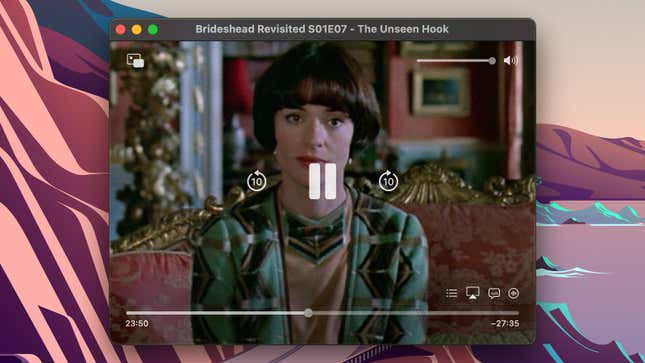
Advertisement
Video files, which are what we’re talking about here, are defined by both their file format (which usually also determines the file extension) and the file codec: These are separate, but often closely related, as with MP4 (the format) and H.264 (the MPEG-4 codec). Xvid is a file codec, rather than a file format or a file extension.
So what’s the difference? The format (or the container) sets certain standards for a video, including how it can be played, how audio and video get stored, how extras such as subtitles are handled, and which specific codecs are supported. A video file format such as AVI can support several different codecs. It’s actually even more complicated than this, but we’ll leave it there for the purposes of this article.
Advertisement
Advertisement
The choice of codec determines various aspects of the video: Primarily, its quality, which then affects its file size. The term codec is short for compression-decompression—it controls which bits of data are saved and which are cast off. A great video codec will keep file sizes low while keeping the video quality high, which is what Xvid aims to do.
This can all quickly get confusing, especially as shorthand and abbreviations are used extensively. The term MPEG-4 for example, actually covers a whole range of standards that include a video format, video codecs, and more besides—you can see a full list and detailed explanation of each part of the name here.
Advertisement
What is an Xvid file?
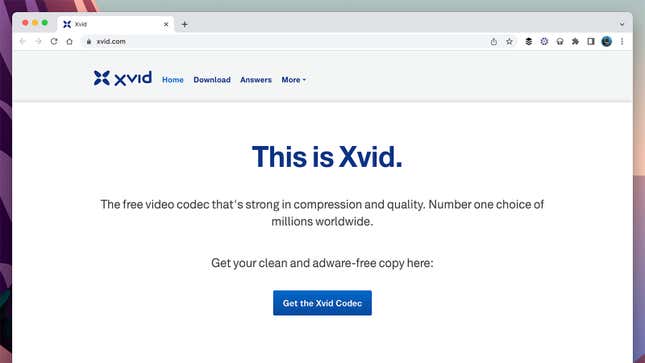
Advertisement
With all that in mind, an Xvid file is therefore a video file that uses the Xvid codec—it doesn’t determine the file type or the extension you’ll see on the file, but rather how the video data is compressed. Xvid is based on the MPEG-4 Part 2 Advanced Simple Profile compression format, on which codecs can be built (when we said there were extra complications we weren’t going to go into, this is one of them).
Xvid is open source and available to use for free, which is a key part of its history: It was originally developed as a rival to the proprietary, not-free DivX, which is a term a lot of older video nerds will be familiar with. These codecs and associated formats started to become much more widely used in the 2000s as computers and internet connections started becoming capable of working with serious amounts of video.
Advertisement
In those early days, every last byte mattered in terms of bandwidth or storage space, much more so than it does now—for that reason, codecs and their various technicalities were talked about a lot more too. On the phones and laptops and websites of today, consumers aren’t really thinking about what format their videos are in or what compression algorithms they’re using (though the back-end developers most definitely still are).
Xvid can reduce raw video files by as much as 200 times without any huge visible loss in quality. This is done through a variety of tricks that the human eye can’t really see, in the same way that JPEG files reduce the size of images while keeping quality levels high (enough). One basic example of such a trick would be only storing the differences between two video frames, rather than storing each frame in its entirety.
Advertisement
How are Xvid files used?
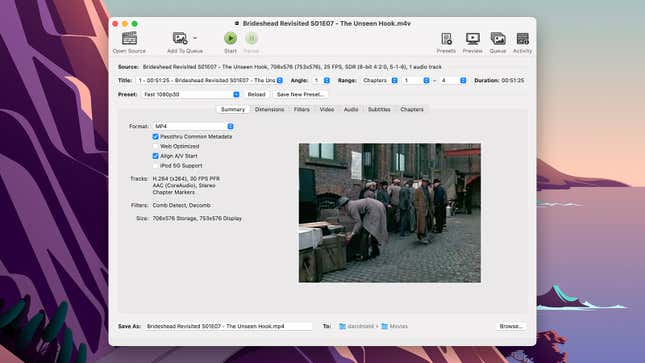
Advertisement
The Xvid codec has been around for more than 20 years now, and in truth isn’t used all that much any more. New and improved video codecs such as H.264 (which is also based on MPEG-4, but a different part of it) have arrived and taken over, and unless you’re dealing with legacy files or a specific use case, you shouldn’t need to deal with Xvid.
But it’s that rarity in needing to deal with them that can make them confusing to handle, which is why we’re writing this guide. If you do find yourself with an Xvid file—which could be in a format like MP4 or AVI—then the good news is that it should be fairly easy to play on just about any device. There are even some DVD players that can play discs with Xvid files on them, though compatible hardware isn’t as common as it used to be. As we said, Xvid is something of a throwback, back to the times when we all put optical discs inside players rather than just clicking around inside a streaming app.
Advertisement
Should you be struggling to play an Xvid file, VLC Media Player is your best option—it can play a whole host of video formats and codecs without breaking a sweat, and if you’re unable to get your file open in this app, it may not be possible to open it at all. QuickTime for macOS doesn’t support Xvid video files, though they should run fine in the Media Player included with Windows.
If you need to convert files from a format using the Xvid codec, FFmpeg and Handbrake are the options we’d suggest, though your chances of success will depend on several other factors including the video format. We wouldn’t recommend converting or creating videos using the Xvid codec: As we mentioned above, it’s now a largely outdated technology that’s been replaced by better options, and software tools have abandoned it as a result.
Services Marketplace – Listings, Bookings & Reviews