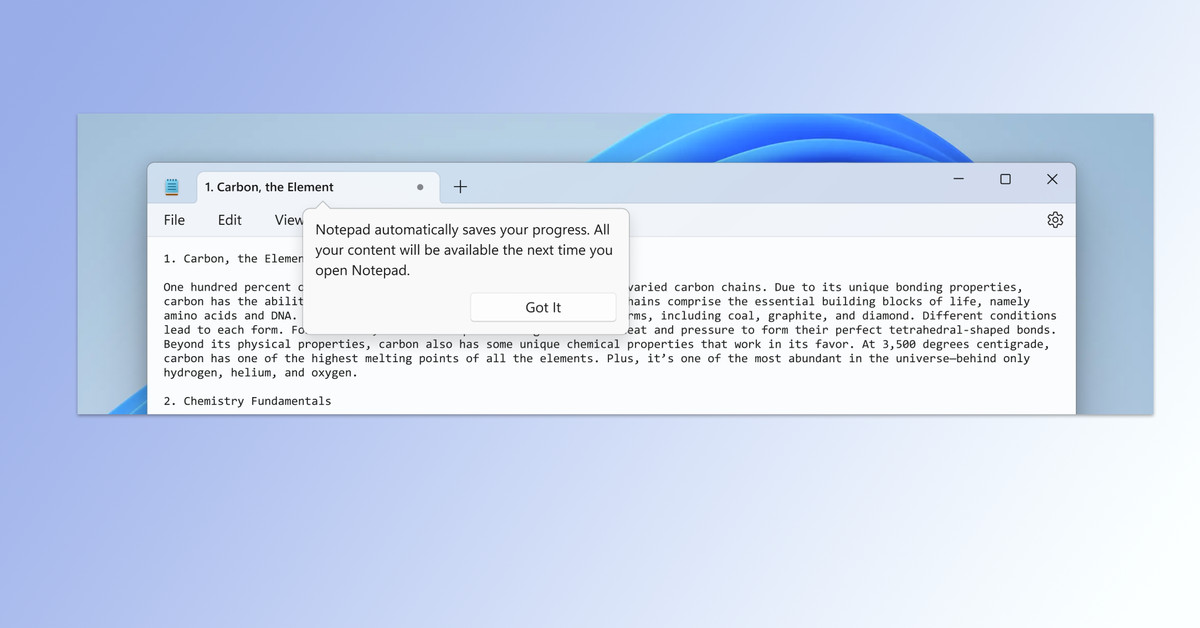/cdn.vox-cdn.com/uploads/chorus_asset/file/24888345/save_progress.png)
Microsoft’s testing some neat new features for the Windows 11 Snipping Tool and the one and only Notepad dot exe. They’re only in the Windows Insider Program for now, but they’re there.
Anyone who’s ever tried to shut down their PC or close Notepad in the past, I dunno, 40 years, will be relieved to know that soon Notepad will finally just close without popping up a dialog box for each text file asking if you want to save changes. Notepad is getting autosave. Tabs, dark mode, a little spinny gear thing, and now this? It’s startin’ to look mighty modern around here.
With this update, Notepad will start automatically saving your session state allowing you to close Notepad without any interrupting dialogs and then pick up where you left off when you return. Notepad will automatically restore previously open tabs as well as unsaved content and edits across those open tabs. Saved session state does not impact any of your files, though, and it is still your choice whether to save or discard unsaved changes to files anytime you close a tab.
In non-Notepad news from the same post, Windows’ Snipping Tool is getting a better screen recording interface. There’s a new keyboard shortcut to go right to screen recording instead of having to click through from the screenshot toolbar and a new default audio source option, so you can include mic input as well as computer audio. That’ll be handy.
The features are currently rolling out in the Canary and Dev channels on the Windows Insider Program, so you can experience them today if you’re so inclined. Or you could wait for other people to find the big bugs and just catch the new features when they hit the main Windows update channel. Your call!
Services Marketplace – Listings, Bookings & Reviews