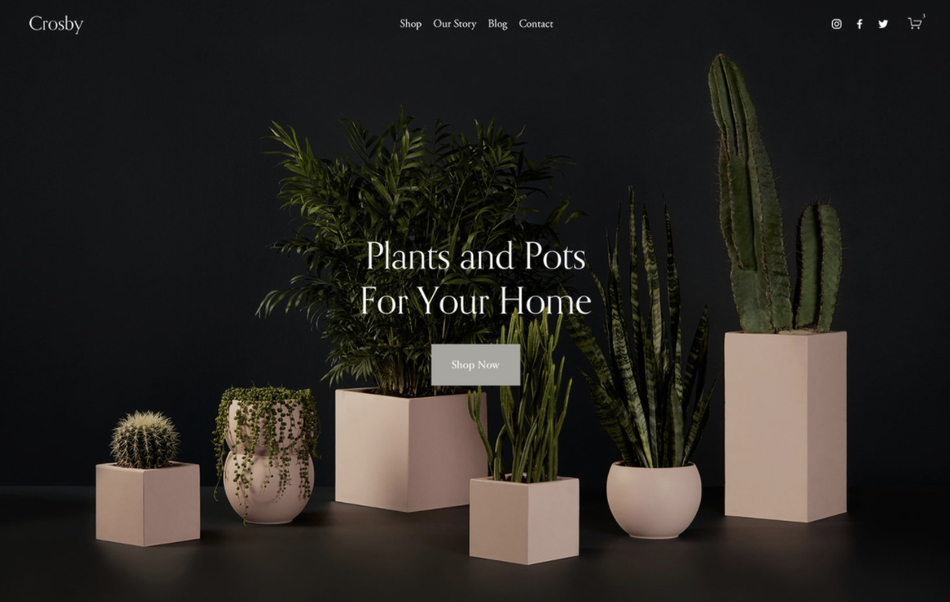We get it. Having your own home on the web is almost as big of a flex as owning a home in real life. You want it to look awesome on the surface, store all of your necessities neatly within, and display all of your favorite things in a way that will be impressive to others. But for many, their spot in the web’s ecosystem is about more than just looking nice; they need it to function well, too, because their business depends on it. Whether you’re running a little shop, providing a service, showcasing a creative portfolio, or bolstering your biz with a blog, a website will undoubtedly go a long way to get your name out there and place your products or talents in front of the eyes who need to see them.
So, if you’ve been thinking about setting up your own little corner of the web for business or pleasure, then you’ve surely come across two of the biggest names in the website building business: Wix and Squarespace. You’ve probably also wondered, “What the heck is the difference between them, and how could I possibly choose the best web builder for my needs?”
It’s true, the two website builders do have a whole lot in common. Both are super easy to use to create aesthetically appealing, yet personalized websites, making them incredibly attractive for folks with little web building experience. They both come with a free domain for a year (in the case of Wix, with a premium plan). They both also offer relatively cheap hosting plan options (even compared to the wide array of cheap web hosting plans across the market), so they’re pretty low-risk for those just dipping their toes into the waters of establishing their space on the world wide web. Furthermore, both boast Google Analytics integration to track your site’s progress and reach, and social media plugins to help you and your visitors easily share your greatness with others.

An online store in Squarespace’s Crosby template.
Image: Squarespace
On the surface, each site builder looks very much the same, but when we dig into the details, you’ll find that they also differ in certain key areas. Ultimately, this means that one of them likely suits your wants and needs much better than the other. But how can you figure out which is the best website builder for you? No worries. We did the research for you so you can skip to the good parts and make the best decision for yourself.
Below, we’ve chosen winners for the most important product features and considerations in the battle of Wix versus Squarespace, and we’re telling you exactly why we’ve made those choices so you can compare them to your own needs. Let’s jump in.
Where Wix wins: AI design options and a free version
There are a lot of elements that make Wix great, but where the website builder really shines is in its ease of use. Overall, it’s more beginner-friendly than most other website builders (Squarespace included) thanks to a very visual user experience that makes it that much easier to learn. With an intuitive drag-and-drop interface, there isn’t much of a learning curve for new users of Wix, regardless of their previous technical knowledge or lack thereof. You simply click a site element, such as a picture or text box, drop it where you want it, make any changes to font or color, and you’re basically done. It doesn’t get any easier than that, right?
Well, not so fast. Wix actually does make their already breezy setup even easier for folks who just don’t have the time or patience to play around with individual site elements. If lightning-fast site creation is more your speed, you can opt to use the Wix ADI (Artificial Design Intelligence). It basically acts as your own little personal assistant of sorts, utilizing artificial intelligence and a few quick and simple questions about the vision you have for your site to get it up-and-running in a flash, complete with custom text and images. No dragging, no dropping, no problem.

A peek at Wix’s design editing tools.
Image: wix
However, if you do intend to dig in and really customize your site, you can start off with one of the hundreds of free themes and stylish, modern templates that Wix offers. They’re sorted into different categories based on the type of site you seek to create, whether it’s to advertise your restaurant, amplify a blog, show off a photography portfolio, or anything else you can dream up. From there, you can drag and drop elements to your liking, and when you’ve made a change that you didn’t mean to, Wix’s fantastic Site History function makes it easy to back yourself up and recover that content.
Aside from making it easy to set up an attractive site that also feels really personal, Wix also rises above its main competitor by offering a free plan. (Yup, that’s a whole zero dollars out of your pocket for an awesome-looking website.) You can opt to score more features with paid plans, of course, but it’s good to know that if you choose — or need — to stop paying at some point, your Wix site will still be up and running in some capacity.
When it comes to pricing, Wix offers multiple tiers of options for both standard websites and ecommerce sites so you can budget yourself as needed. Standard plans range from $14 to $39 per month, while business and ecommerce plans range from $23 to $49 per month.

A Wix-designed online store.
Image: Wix
Speaking of business and ecommerce, Wix also has some really great search engine optimization (SEO) tools all-around to help your site land higher in web searches, and ultimately get it in front of the people who need to see it. They also guide users through utilizing these SEO tools just a bit better than Squarespace does. Wix also allows the integration of additional functionality through its fantastic App Market. This wide selection of add-ons and features amp up the way your site can be used, including image galleries for showcasing portfolios, virtual donation boxes if you’re running a nonprofit, and easy booking tools for hotels and restaurants. However, not all of these tools are free, and some come from third-party developers, so you’ll want to vet those as best as you can before integrating them into your site.
Finally, when it comes to customer service, Wix is quite excellent thanks to their callback phone support. They don’t offer chat, but they do have an extensive FAQ section that should help you out with whatever you need.
Where Wix falls short: Mobile responsiveness and resistance to change
Though Wix can get you set up with a truly stunning website, their templates don’t automatically look great on smartphones and tablets, and you’ll likely need to do a little tweaking to get things right. (However, if you’re a perfectionist about how your site will look on mobile platforms, this could actually fall into the “feature, not a bug” category for you.)
While we’re on the topic of tweaking things to perfection, you may also be disappointed to find that you won’t be able to put your CSS or HTML knowledge to use when building a website with Wix. That said, its interface already gives enough control of the look and function of your site that it shouldn’t really leave you craving too much in the way of additional customization. That said, while the abundance of attractive Wix templates is a major plus, it’s unfortunate that you can’t change your chosen template once your site is published. You can always move elements and play around with colors and fonts, but a new template is out of the question at that point, which can be pretty frustrating if you were hoping to rebrand yourself a bit or simply switch things up when you get a little bored.
When it comes to ecommerce, Wix has some great tools for smaller online shops, but their offerings are not really suited for larger businesses. They also don’t let users sell services (as opposed to hard goods) unless you integrate the Wix Bookings app for an additional monthly fee.
Where Squarespace wins: Design flexibility, mobile-friendliness, and better ecommerce tools
Like Wix, Squarespace also has a wealth of modern and stylish templates that make it quite easy to put together a visually stunning website without any coding experience. They have fewer template choices than Wix (though still in the triple digits), but they all automatically play nice with mobile platforms — no tweaking necessary. Thanks to the emphasis on visual elements in each Squarespace template, this site builder is especially great for those in creative fields who’d like to highlight their photography portfolio, cooking blog, attractive goods for sale, and the like. Plus, another massive win for Squarespace is that you can switch themes at any time without any hassle, offering epic design flexibility where Wix can’t say the same.

An example food blog by Squarespace.
Image: Squarespace
Squarespace also boasts better blogging tools than Wix. In fact, they’re almost as good in this arena as WordPress, the absolute be-all and end-all of blogging platforms. Squarespace even allows for post scheduling and other useful features that bloggers will really appreciate, which makes this website builder a fantastic choice for that set of users as well. If you’re not inclined to use a website builder that directly integrates WordPress, this should be your first choice for a powerful and attractive website with a blog.
When it comes to ecommerce, Squarespace’s plan is slightly more expensive than Wix’s, but it also offers more powerful and professional ecommerce tools suited for small- and medium-sized businesses. Like Wix, however, Squarespace may not be the best choice for large online business operations.
If you run into any issues, Squarespace also offers excellent chat support, as well as extensive FAQ and email support. You won’t even miss the fact that they don’t offer telephone support. (After all, who makes phone calls anymore, right?)
Where Squarespace falls short: Photo-centricity, no site history feature
Possibly because it offers more powerful site-building tools, Squarespace is not as easy to use as Wix. It is still quite easy to use in the grand scheme of website builders, don’t get us wrong. But it just seems to require a lot more clicks to get the same things done. You also aren’t given as much freedom in the drag-and-drop interface compared to Wix. Instead of being able to place elements wherever you want them, you’ll need to take Spacer elements, columns, and a complete grid layout into account as you place items around the page. (Granted, this may be preferred if you’re more of a perfectionist when it comes to symmetry.) They also don’t have an automatic builder like Wix’s AI, so it’s not really suited for those who need a website up and running in an instant.
Though Squarespace’s themes are quite beautiful, they’re mainly centered around high-quality stock photography. You can switch these out with your own imagery to make your site more personal, of course, but that may not be ideal if you’re not a star photographer yourself. Templates easily lose their stunning quality if not based around an impressive image, making Squarespace less ideal for websites that aren’t necessarily heavy on visual content or set in the creative arena.

Squarespace loves a super high-quality image, to a fault.
Image: Squarespace
Another negative is that Squarespace does not have a backup function like Wix’s Site History, so if you mess up, you’re going to have to live with it. Squarespace’s official workaround is to copy and paste your content into your own Google Doc as a backup, which is, unfortunately, a really low-tech solution and it’s a shame they can’t offer more in that regard.
Squarespace’s SEO tools are just as great as Wix, though it can be a little confusing as to where to edit things in select spots. And, the Squarespace Extensions marketplace is great for including extra ecommerce features, but it’s still relatively new and therefore doesn’t have much to offer in the way of amping up sites that are not online shops.
Finally, Squarespace offers several straightforward pricing plans ranging from $12 to $40 per month. However, there’s no free plan, so if you stop paying, your site disappears into the abyss. You’ll also have to pay for a higher-priced ecommerce plan to be able to play around with HTML and CSS coding.
Both Wix and Squarespace offer professional-looking websites that deliver truly aesthetically-pleasing results without the need for much technical knowledge. They both make website building easy thanks to intuitive drag-and-drop interfaces, and they both provide plenty of stunning templates to help you kickstart your website in style. Each website builder also allows users the opportunity to make their website their own, even if they don’t know a lot (or anything, frankly) about coding. In this regard, however, Wix does not allow users to change templates, while Squarespace does not provide easy site backup and can be a little finicky to learn. On the flipside, both Wix and Squarespace shine when it comes to customer support, though you may like one over the other depending on your preferred method of communication.
Overall, they’re both fantastic choices for website building platforms that provide professional results without having to learn about the inner-workings or more complex processes that come along with other platforms, such as WordPress or custom-developed sites that require a ton of HTML or CSS coding knowledge.
All of that said, Wix crosses the finish line of this race looking just a hair better than Squarespace, particularly when it comes to ease of use. The platform is much more beginner-friendly while netting the same attractive results as its competitor, plus its impressive app offerings can add some powerful upgrades with a simple click. In the end though, it’s really a toss-up that depends wholly on what you personally need your website to be able to do. For more advanced ecommerce or blogging purposes, for example, you may want to opt for Squarespace instead. (However, larger businesses may not be suited to either of these options, and would probably be better served by a more dynamic and powerful web host.)