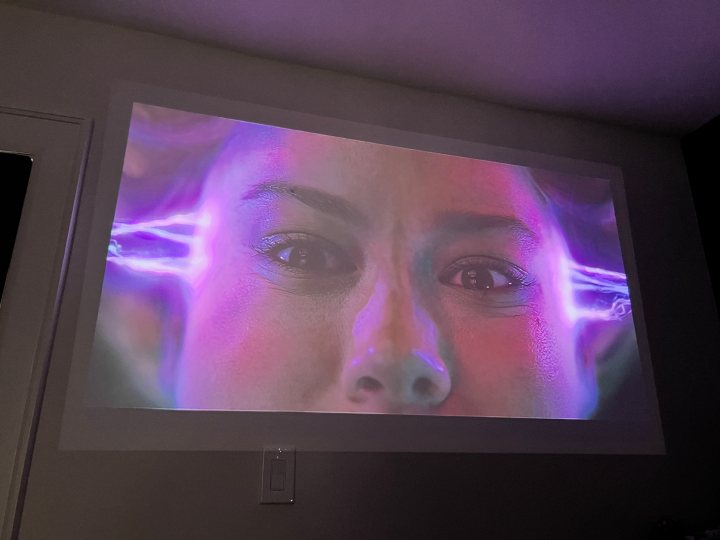“The MoGo 2 Pro’s size, auto-adjustment features, and image quality make it a no-brainer for anyone on the go.”
- Image fades in bright rooms
- Android TV can be laggy
- Not very loud
After two decades of writing about consumer tech, one thing that still never gets old is showing up somewhere, like a family gathering or a weekend camping trip, with some cool new gadget that makes the experience more fun or more enjoyable for everyone. For an excellent case in point, see Managing Editor Nick Mokey’s super-nerd camping story. And while I’ve never been so bold as to pack a microwave in a canoe, throwing a 120-inch image of Captain Marvel or Din Djarin up against the side of a trailer wall with a portable projector is a surefire path to oohs and ahs on the campground.
On that note, I’m happy to report that the $599 Xgimi MoGo 2 Pro smart projector can and will elicit such sounds of delight and then some. A lightweight and compact DLP projector that resembles a slightly smaller Sonos Play:1 speaker, the MoGo 2 Pro runs on the familiar Android TV platform, is dead simple to use, and provides access to all your streaming services and loads of apps from the Google Play Store.
I’ve been toting the MoGo 2 Pro around with me for a couple of weeks. It’s a snap to set up and has some intelligent automatic focus and keystone adjustment features that are almost magic-like when projecting a movie or show on a wide range of surfaces. While it does struggle in brighter spaces, the MoGo 2 Pro excels in the dark and can produce a big and crisp 1080p image. And when the end credits roll, the MoGo 2 Pro doubles as a decent little Bluetooth speaker for post-movie music. The whole device can be powered by a portable power pack, making it an excellent all-in-one road trip entertainment buddy or even a great dorm room option for students. Let’s check it out.
Setup and features

If you’re new to projectors and are worried about setting one up, don’t be. Open the box, prop the MoGo 2 Pro on a flat(ish) surface or tripod if you have one (it has a threaded hole for just that on the bottom), plug it into a power outlet with the included USB-C power brick (or a 65-watt power pack), turn it on, and point it at a wall or screen. The projector boots up quickly and even on the initial setup, the auto keystone correction and focus kick in and adjust the image so you can continue the setup process.
Android TV setup is just as easy, especially if you have an Android phone. The Android Quick Start feature pulls your Google account and Wi-Fi credentials from the device and even streamlines the login process with all your streaming services, which was actually the most painful part of the setup for me as I don’t use an Android device. Instead, I had to carry out the process with the included Bluetooth remote, which meant signing in to Google and all my streaming services (after downloading them all from the Play Store) manually with the on-screen (ugh!) keyboard. That took a while, and for some reason, Netflix had to be installed using a desktop manager app I needed to download first. It sounds like a lot, but the process doesn’t take any longer than setting up other streaming devices like a Roku or Fire TV, either of which, it’s worth mentioning, you could just connect to the MoGo 2 Pro’s HDMI port and skip much of this setup if you’d rather bypass Android TV altogether.
Auto keystone adjusts and aligns the image to whatever surface you’re projecting on and then sharpens the focus.
Once complete, the MoGo 2 Pro is ready to go in seconds from standby mode, at which time the projector’s nifty auto adjustments kick in. Each time you move the projector, even slightly, the auto keystone activates and adjusts and aligns the image to whatever surface you’re projecting on, and then sharpens the focus. It greatly simplifies things while jockeying the projector back-and-forth, side to side, and up or down to find the perfect size, angle, and position in any situation — the focus and shape of the image corrects itself every time. And while it can be a bit finicky, Xgimi also gives you the option to manually adjust the image, too.
Additional automatic features include a safeguard for kids and pets that detects movement in front of the projector and dims the bulb to protect fragile eyes, and an automatic obstacle detection feature that can rescale the image around things on the wall such as hanging art or light switches. Admittedly, I turned the eye protection feature off because it was triggering when anyone passed by (down in front!), and the object avoidance didn’t seem to notice a light switch at one point.
Image size and quality
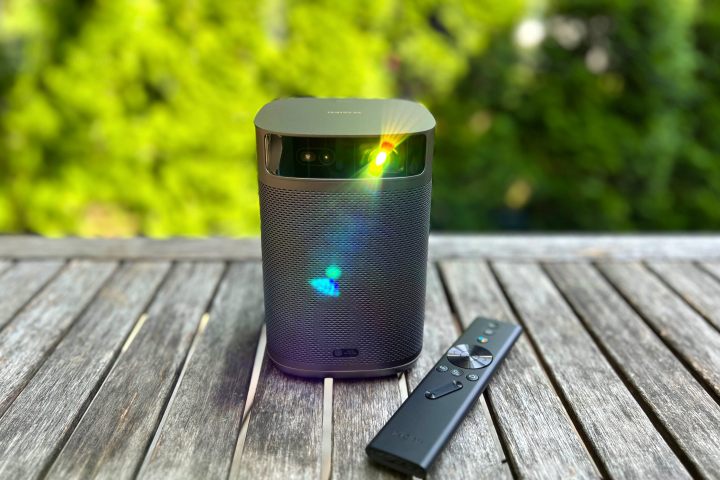
The diminutive size (6.33 by 4.68 by 4.25 inches) and weight (2.42 pounds) of the MoGo 2 Pro and the ease at which it can be moved around meant that I could try just about any surface as a potential screen. The MoGo 2 Pro’s modest 400 ISO lumen DLP lamp (equivalent to around 500 ANSI lumens, if you’re comparing it to that more common standard) lets you project a 1920 x 1080 pixel image from 40 inches to 200 inches in size, although Xgimi recommends a range of between 60 inches and 120 inches for best results.
I tried the MoGo 2 Pro with all kinds of sizes on all kinds of surfaces, including projector screens, bed sheets, white walls, dark walls, shiplap walls, ceilings, doors, and floors. As you’d expect, the projector screens’ uniform surfaces and white color are made for the job, so this produced the best image clarity and color accuracy, especially at smaller sizes in the 40- to 60-inch range when the light can be more focused. But the MoGo 2 Pro did a pretty good job across the board, and while I mainly opted for a size of around 100 inches, I could easily scale up to around 120 inches before noticing any degradation of the image or the brightness starting to wash out.
- 1. The MoGo 2 Pro’s image with a little ambient room light.
- 2. The MoGo 2 Pro’s image in a dark room.
But here’s the most important part: The MoGo 2 Pro is at its best in the dark. The darker, the better. Draw the blinds, close the doors, head to the basement, or just do your viewing at night as it doesn’t take much ambient light to wash out the MoGo’s image. But give it the darkness it needs and what you get is a bright, colorful, and clear image that I was shocked came from such a small package. The MoGo 2 Pro has a handful of brightness settings you can choose from, such as Vivid, Cinema, and Bright. In a dark room, you can notice minor differences between them — Vivid has a little more contrast, Cinema has a bit of a yellow tinge, and Bright (the brightest, go figure) is cooler in temperature — but they’re so subtle, it’s inconsequential. If you’re really finicky, though, you can go nuts with the Custom mode and fine-tune it yourself.
Give it the darkness it needs and what you get is a bright, colorful, and clear image that I was shocked came from such a small package.
I watched several hours of content on the MoGo 2 Pro, from Marvel movies to Netflix series to YouTube videos. The projection can get big, looks fantastic, and does a great job making the atmosphere feel like a movie theater, which is what you want, right? Black levels aren’t great — they’re more dark gray than black — but for the features, out-of-the-box readiness, and portability at this price, you can’t really go wrong.
Sound

As far as portable projectors go, the sound from the MoGo 2 Pro is pretty good, especially when in a small room. Pairing a set of Bluetooth speakers would be better, and you can totally do that. But, again, for the throw-it-in-a-bag-and-go portability you get from this projector, it does the job reasonably well. Two 8-watt, side-firing speakers and a passive rear-firing woofer pump out a decently wide soundstage when watching movies and TV, and there are four sound modes you can choose from: Movie, Sports, Music, and News. Honestly, though? “Movie” sounds better than all of them, so I just left it on that, even when (segue alert!) listening to music using the MoGo 2 Pro as a Bluetooth speaker.
Bluetooth 5.0 connectivity makes pairing with a phone or computer easy, and once the music is playing from your chosen streaming app (or over its built-in Chromecast) you can hit the power button on the remote and turn the projector light off. You can also connect any audio source to the MoGo 2 Pro with a 3.5 mm AUX input. It’s not a party speaker, though, and it doesn’t get very loud, but once the kids are asleep, the sound is enough to provide tunes around the fire.
The bottom line
There was a familiarity with using the Xgimi MoGo 2 Pro that I couldn’t quite put my finger on when I started this review. Once it was all set up and personalized with my apps and preferences, turning any space into a mini theater, complete with sound, made me feel like the guy who shows up with the Bluetooth speaker and gets the party started: turn it on, point it at something reasonably clean and flat, and it’s movie time.
The projection can get big, looks fantastic, and does a great job making any atmosphere feel like a movie theater.
There’s not much to complain about either. With 400 ISO lumens, it’s not the brightest projector out there, the sound isn’t going to rumble your backyard, and the Android TV operating system is a little sluggish at times, But for its $600 price, it’s an excellent value and handily competes with other portable projectors in the category such as Anker’s popular Nebula Capsule II ($500) and even Samsung’s $800 The Freestyle.
The auto setup and keystone/focus adjustment features alone on the MoGo 2 Pro are worth the price of admission. It’s portable, lightweight, doubles as a Bluetooth speaker, and its Android TV 11 operating system is well-established, easy to use, and offers a world of apps and services you can take anywhere. I’m looking forward to reviewing more projectors from Xgimi.
Editors’ Recommendations
Services Marketplace – Listings, Bookings & Reviews