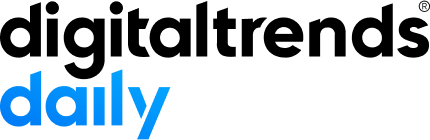A couple of weeks after Twitter said it was working on it, the company has finally updated its Android and iPhone apps so that you once again return to the timeline that you were looking at last.
Here’s what happened: Early in January, several months after Elon Musk acquired the company in a deal worth $44 billion, Twitter introduced two tabs — one marked For You that uses an algorithm to surface tweets that it thinks you’ll like according to your previous Twitter behavior, and another called Following comprising tweets in chronological order from those you follow.
The annoying part for users who preferred the Following tab was that every time you opened the app, it showed the For You tweets, meaning you had to swipe left to see your preferred feed. A single swipe may seem like no big hardship, but it’s still an unwelcome interruption to the user experience, and it left many people feeling like they were being pushed into looking at tweets they weren’t particularly interested in.
Twitter is keen to get a lot of eyes on its algorithmic For You feed because it contains a fair bit of content from people you don’t follow. In this way, it hopes that you’ll see something that piques your interest and perhaps start following the poster. This boosts engagement on the service and increases connections across the platform, which in turn enables Twitter to charge advertisers a decent amount.
With or without Elon Musk, Twitter has been fiddling around with alternative feeds for years, often to the irritation of its global community of more than 200 million daily active users.
In 2016, for example, you had to actively select the algorithmic timeline if you wanted to view it. But then it became the default timeline. The move annoyed many users, forcing Twitter into an about-face in which it allowed users to return to the feed that they were looking at last.
Having failed to learn its lesson, Twitter went through pretty much the same process again in recent weeks.
To make sure that Twitter opens on the feed that you were looking at last, be sure to update the app now. Both tabs remain in place, but now you have full control over which one you want to view at any given time.
Editors’ Recommendations
Services Marketplace – Listings, Bookings & Reviews