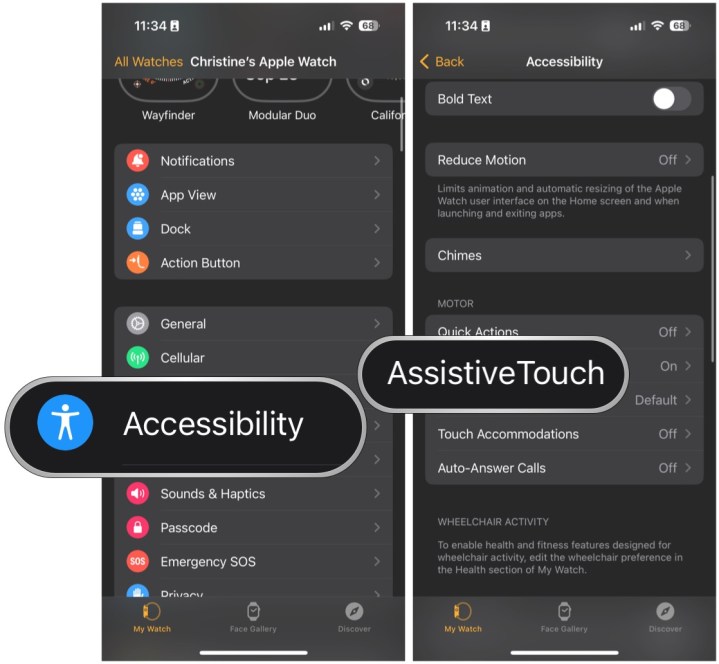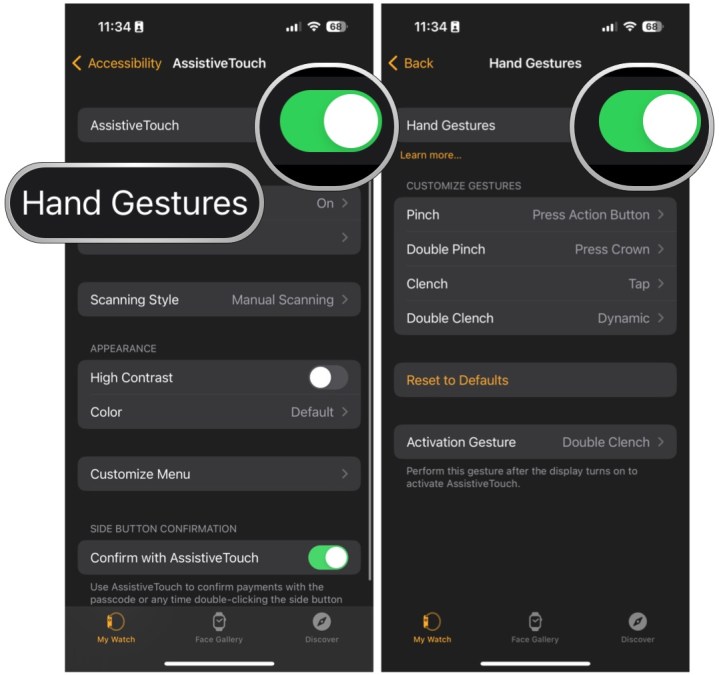Apple’s Wonderlust event gave us plenty of shiny new hardware, from the iPhone 15 lineup to the Apple Watch Series 9 and Apple Watch Ultra 2. Oh, and don’t forget the USB-C AirPods Pro 2!
During the event, Apple also showed off a cool new gesture that’s coming to the Apple Watch Series 9 and Apple Watch Ultra 2: Double Tap. Though Apple made it seem like a completely new thing, it’s actually been around since the Apple Watch Series 4 as an accessibility feature called AssistiveTouch.
You can use the feature on your current Apple Watch right now, and it’s actually pretty great.
What is Double Tap, and how does it work?

Double Tap is a new systemwide gesture that allows you to control your Apple Watch just by tapping your index finger and thumb together twice. Double Tap acts as the primary button in the active app, letting users perform actions with just their watch hand. This is particularly useful when your other hand is busy, such as holding a drink or groceries, grabbing onto the side of a rock climbing wall or mountain, etc.
In Apple’s keynote, Double Tap was shown off to many things, like snooze an alarm, take a photo with your iPhone camera, play and pause music, answer and end a phone call, and more. Double Tap can also launch your Smart Stack widgets in watchOS 10 and be used to scroll through the stack. Seeing Double Tap in action is very reminiscent of the Apple Vision Pro and how you use hand gestures to control that.

So, how did Apple make Double Tap work on the Apple Watch Series 9 and Apple Watch Ultra 2? It’s because of the new S9 system-in-a-package (SiP) that is in the new smartwatches. Because of the new chip’s faster Neural Engine, it processes data from the accelerometer, gyroscope, and optical heart sensor with a brand new machine learning algorithm. It’s that algorithm that detects the unique signature of what would be considered tiny wrist movements and changes in blood flow when the index finger and thumb are tapped together.
It’s all pretty ingenious, really, but this also makes owners of older Apple Watches feel a bit left out. But here’s the thing: Double Tap has actually been around since the Series 4 through a lesser-known accessibility feature called AssistiveTouch.
How to get this on your Apple Watch now

AssistiveTouch is an accessibility feature on the Apple Watch that is designed to help you use the smartwatch if you have difficulty touching the screen or pressing buttons.
It uses the sensors that are already integrated with the Apple Watch to do actions like answer calls, control an onscreen pointer, and even launch a menu of actions. All of this is done with a set of hand gestures: pinch, double pinch, clench, and double clench.
There are several different actions that can be performed with AssistiveTouch. These include tapping the display, pressing and turning the Digital Crown, swiping between screens, holding the side button (or Action button on Ultra models), showing apps, using Apple Pay, confirming double-clicks, activating Siri, running a Siri shortcut, and accessing the Notification Center, Control Center, and the Dock. There are even more things that it can assist with, so the ones mentioned are just a sample.
The AssistiveTouch feature works on these models of Apple Watch: Apple Watch Series 4 and later, Apple Watch SE 1 and later, and Apple Watch Ultra 1 and later. You also should have the latest version of at least watchOS 9 or later.
The following steps are done on the iPhone, as it’s easier to do it here than on the small screen of the Apple Watch.
- Launch the Watch app on your iPhone.
- Select Accessibility.
- Scroll down and select AssistiveTouch.
- Turn the toggle to On.
- Select Hand Gestures.
- Turn the toggle to On for Hand Gestures.
- Customize the four gestures (Pinch, Double Pinch, Clench, and Double Clench) to your preferred actions.
I’ve tried the AssistiveTouch feature on my first-generation Apple Watch Ultra. The Double Pinch gesture is pretty much the same as what Apple showed off for Double Tap, and the other gestures are nice additions. However, it also is a little confusing at first because you have to set an Activation Gesture to trigger AssistiveTouch before you can actually use it.
Once you enable it and set the Activation Gesture, it’s pretty easy to use. But depending on the amount of customization that you set it up with, it can take a bit of time to memorize what you have each gesture set to. But for the most part, it’s responsive and works well, though you should double-check that you set up the hand gesture actions to make sense (for example, that you have a way to scroll through menus and such).
The AssistiveTouch setting is definitely helpful for those who need some assistance, but it is a bit clunky for the average person to use regularly. Double Tap on the Apple Watch Series 9 and Apple Watch Ultra 2 seem like a good reimagining of an existing feature.

While it would be nice to see Double Tap come to older Apple Watches, it probably isn’t going to happen. Apple claims that it’s due to the S9’s Neural Engine that Double Tap is possible, so with the S8 and older chips, it doesn’t have the power to process the sensor data with the new machine learning algorithm.
Plus, Apple needs a selling point for the Series 9 and Ultra 2. Double Tap was shown off as a major new feature for both models and, knowing Apple, it won’t be bringing the feature to older models — even if they were technically capable on some level.
But Apple has backtracked before. After all, it originally marketed iPadOS’ Stage Manager as a feature that is only for iPads with the M1 chip inside, but eventually made it available for all iPad models going back to 2018. It’s not guaranteed, but it is possible that Apple may change its mind about Double Tap down the road.

But even if that doesn’t happen, older Apple Watch models can basically have Double Tap with AssistiveTouch — it’s virtually the same as the Double Pinch gesture, after all. Plus, all Apple Watch models have the accelerometer, gyroscope, and optical heart sensors that are required. Perhaps the earlier S-chips may not have the necessary power for the machine learning algorithm, but I always felt like the S8 chip wasn’t anything to sneeze at.
It would have been nice to see Double Tap as a feature available to most Apple Watch owners rather than just those who have the new models. But, assuming that doesn’t happen, AssistiveTouch is a great workaround.
Editors’ Recommendations
Services Marketplace – Listings, Bookings & Reviews