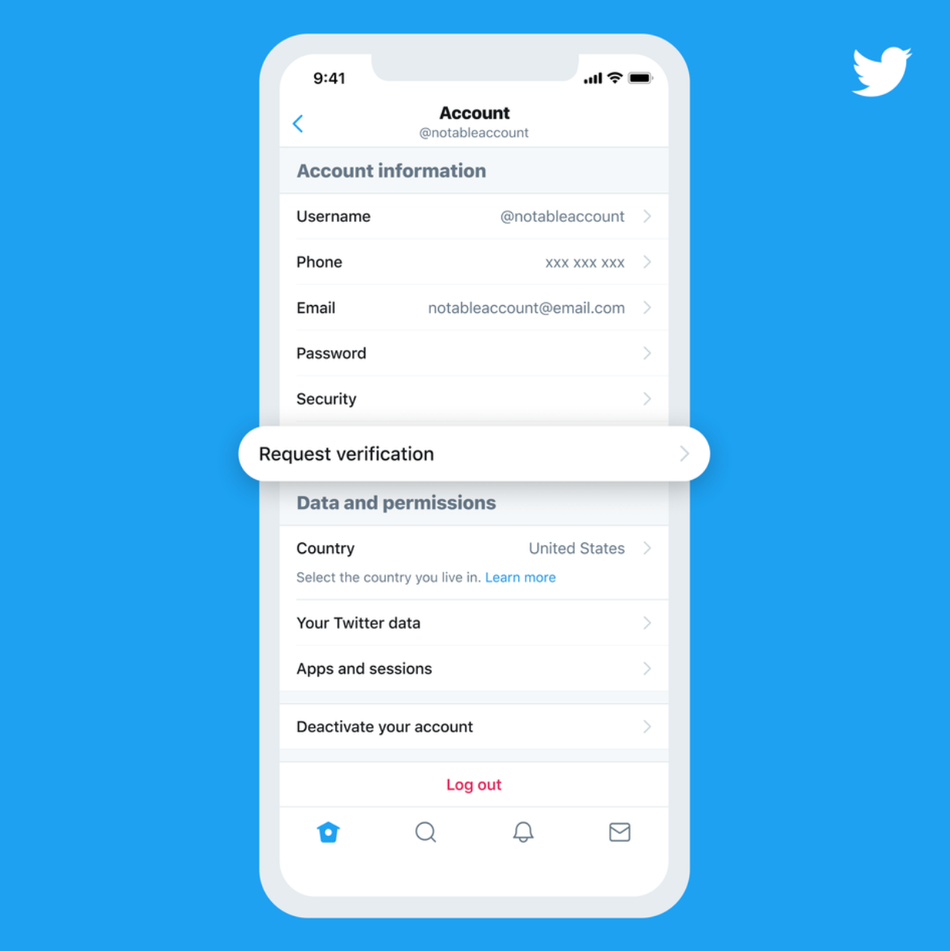So, you want to get verified on Twitter. Fortunately for you, there’s now an official way to make that happen.
On Thursday, Twitter announced that users can once again apply to receive that coveted blue check which has been the center of so much drama over the years. The process to do so is quite simple, but whether or not your account meets the social media giant’s requirements is anything but.
Before you get too excited, keep in mind that while Twitter says it started rolling out the application process Thursday, it also said in a Wednesday press call that the application may take a few weeks to become available to everyone. So if you don’t see the option yet, don’t give up hope — it should be there soon enough.
With that bit of business out of the way, let’s get right to it.
To apply for Twitter account verification on mobile, go to Settings and privacy > Account > Request verification > Start Request.

Within your reach.
Image: TWitter
Once there, you’ll be asked to answer a series of questions about your account. For example, does your account fall under one of the six broad categories of accounts that Twitter is currently verifying?
Those include:
-
Activist, organizer, or influencer
-
Company, brand, or organization
-
Entertainers and entertainment groups
-
Government official or affiliate
-
Journalist or news organization
-
Professional sports or e-sports entity
Once you’ve selected which category applies to you, you’ll be asked to provide some more info. In the example Twitter provided to reporters Wednesday, a professional athlete could submit an official link to a team roster showing that person as a member.

You have chosen… wisely.
Image: Twitter
Next, you’ll be prompted to chose a form of identity verification. Twitter will accept a government-issued ID, an official email address, or an official website that “directly references your Twitter account.”
This is great for those who don’t want to send Twitter a copy of their government-issued IDs. Instead, use your verified email that proves you are who you say your are. For example, returning to the professional athlete example, you could use your email address, YourName@SportsTeam.com, to prove that you are that person on the aforementioned roster.
Once you’ve done that, you’ll be presented with a summary screen of all your data, and the opportunity to hit “Submit.”
Hit “Submit.”
That’s it (at least on your end).
SEE ALSO: Twitter finally makes it easy for anyone to apply for verification
You’ll receive an email within one to four weeks (the length of time depends on how many other people are in the queue ahead of you) letting you know of Twitter’s decision. If Twitter approves your application, a blue check will appear on your profile.
If not? Well, you can always apply again — though you’ll have to wait 30 days.
,