Starfield is the highest-profile Xbox Series X and Xbox Series S game since Halo Infinite, but the game isn’t locked to those two consoles. Thanks to cloud gaming and Microsoft’s more open-ended mentality of making its games available on a wide variety of platforms, you don’t have to own one of Microsoft’s current-gen systems or have the Xbox app installed on your PC.
No, it’s not on PS5 or Nintendo Switch, but if you want to play Starfield while it’s at the center of the video game industry zeitgeist, here are some places where it’s playable other than the Xbox Series X, Xbox Series X, and Xbox PC app.
Steam

The most obvious choice if you want to play Starfield elsewhere is to pick it up on Steam. While Microsoft does have a proprietary PC launcher of its own, Microsoft now consistently releases its own games through Valve’s launcher. Bethesda joined Xbox Game Studios in 2021 and has a long history of making its games available on Steam as well, so it’s not too surprising that Starfield is available on the platform.
Starfield already proving quite popular on the platform too, having peaked at 266,000 concurrent players, according to SteamDB at the time I’m writing this. If you’re looking for a way to play Starfield natively on the hardware you own without using a Microsoft platform or service, this is your best option. It’ll run on Steam Deck too, although that’s not the only way to experience Starfield on the go.
Xbox Game Pass app on Android
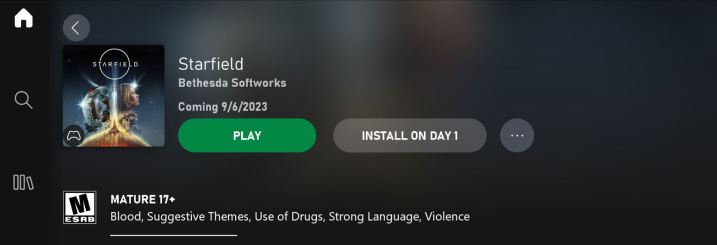
While Xbox Series X, Xbox Series S, the Xbox PC app, and Steam are your primary options for playing Starfield natively, Microsoft’s heavy investment in cloud gaming means that there are plenty of other devices where it’s playable remotely. The primary place is through the Xbox Game Pass app on Android, which lets Xbox Game Pass Ultimate subscribers play games from the cloud. After downloading this app, players can find Starfield on it and play as long as a Bluetooth-compatible controller is connected.
Get a solid mobile controller like a Backbone One or Razer Kishi V2 or a dedicated cloud gaming device like the Logitech G Cloud Handheld and install this app, and you’ll have an easy way to play Starfield via Xbox Cloud Gaming, even if you’re not at home or don’t own an Xbox Series X or Xbox Series S. This app isn’t the only place where you can utilize Xbox Cloud Gaming to try Starfield, though.
Web browser

Apple doesn’t let cloud gaming services like Xbox Game Pass onto its App Store. That said, iOS and Mac owners who also have an Xbox Game Pass Ultimate subscription can still play Starfield via a web browser. All you have to do is go to Xbox’s play site and sign into your Microsoft account, and then you can stream Starfield through the cloud like Android users would.
Keep in mind that the quality of your cloud game streaming is dependent entirely on the quality of your internet connection, so double-check your Wi-Fi or ethernet setup before playing Starfield this way. This method also works on Windows web browsers. That said, Windows users are better off playing the game natively through Steam or the Xbox app, the latter of which also provides a more stable Xbox Cloud Gaming connection than a web browser.
Nvidia GeForce Now
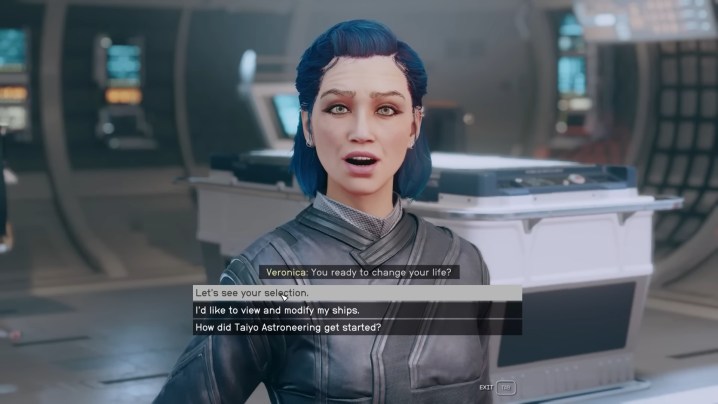
As part of a commitment made during Microsoft’s process of acquiring Activision Blizzard, first-party Microsoft games will become compatible with Nvidia GeForce Now. GeForce Now is a cloud gaming service that allows players to stream supported games they own on PC over the cloud.
Nvidia claims that Starfield will run at up to a 4K resolution and 120 frames-per-second GeForce Now for ultimate members, making it one of the best cloud gaming options if you’re most concerned about stream quality.
Samsung Gaming Hub

If you don’t want to play Starfield on a small phone screen or at your computer, check if you own a Samsung TV, monitor, or Freestyle 2nd Gen Projector that supports Samsung Gaming Hub. Xbox Cloud Gaming is part of the Samsung Gaming Hub that functions not too dissimilarly from the Android App. All you have to do is boot up the Xbox app, sign into your Microsoft account with Xbox Game Pass Ultimate, and connect a Bluetooth controller; after that, you can easily play Starfield on your TV via the cloud.
This is the best option if you don’t own any Microsoft consoles and prefer to play video games on a TV. This only works if you own one of the many supported Samsung devices from 2020 onwards, though. If you don’t, it’s best to try one of these old methods … or maybe dig out an old console.
Xbox One

While Starfield has been heavily billed as an Xbox Series X/S exclusive — and Microsoft certainly wants people to upgrade their console for it — the game is playable on Xbox One. Xbox Cloud Gaming is supported across the Xbox One and Xbox Series family of devices, and while its most common use is for people to play cloud-supported games while they’re installing, it also means that every cloud-support Xbox Series X/S exclusive on Xbox Game Pass is technically playable on Xbox One.
Navigate to the Xbox Store on your console, find Starfield, and choose to boot it up like you would with any other cloud-supporting Xbox One game. Doing so will replicate the experience of playing Starfield on an Xbox console, even if it’s not technically running natively. If nothing else, it should now be clear that there are quite a few ways to play Starfield, even if you aren’t using an Xbox Series X or S.
Editors’ Recommendations
Services Marketplace – Listings, Bookings & Reviews