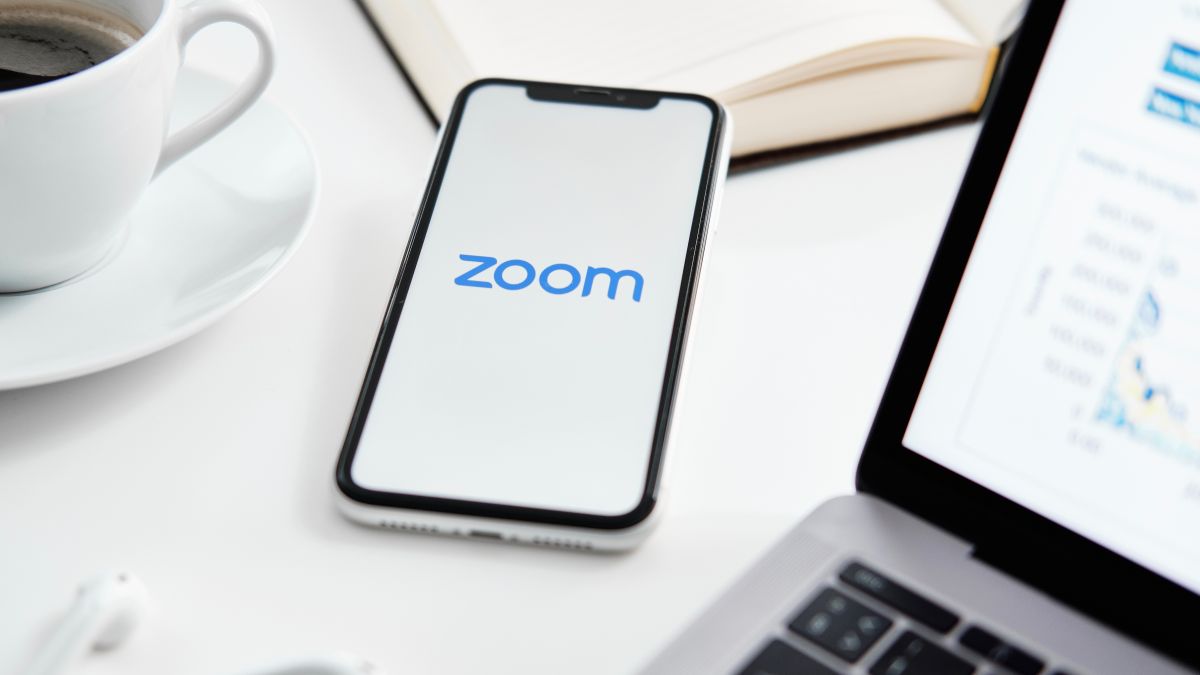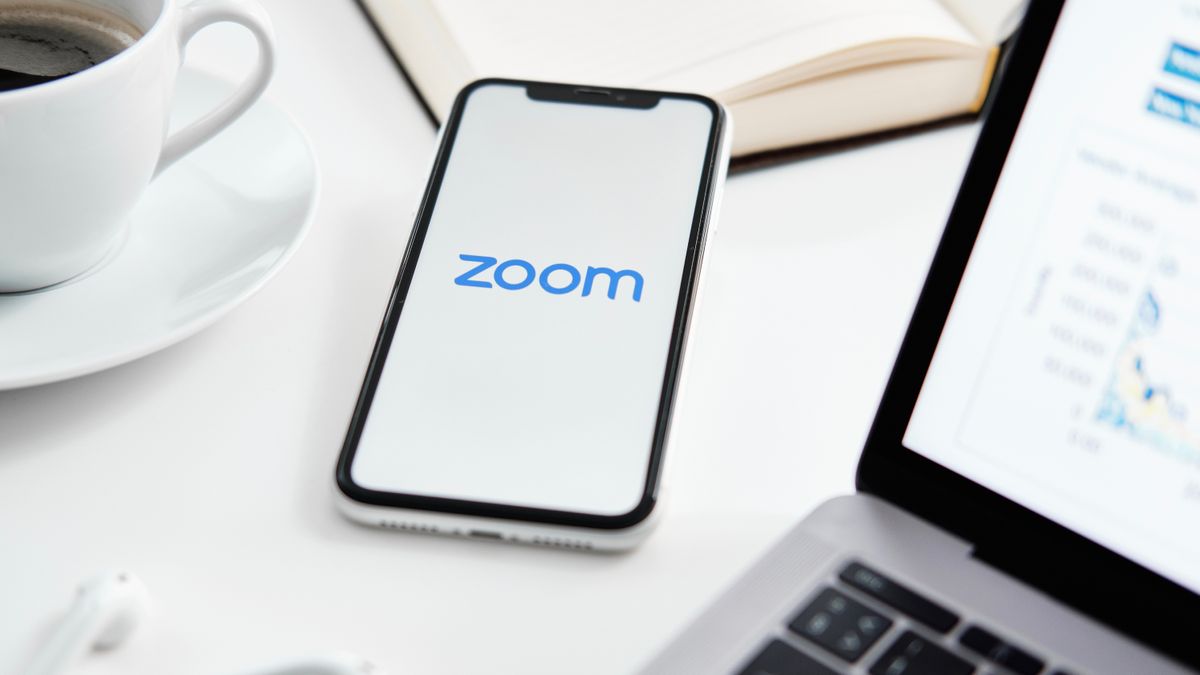
If you’re looking to liven up your next business Zoom meeting, the company has now revealed that users will be able to livestream video directly to popular online streaming platform Twitch.
In a blog post announcing a whole host of new upgrades and features, the video conferencing giant said that call hosts will now be able to livestream their meeting or webinar to Twitch directly, rather than manually configuring the stream as a custom livestreaming service.
Zoom says that the move will help its customers, “streamline the process of sharing content within their communities and extend their reach” although quite how interesting your weekly team catch-ups will be to a wider audience remains to be seen.
Zoom & Twitch
The feature is available to Zoom users everywhere now, but anyone looking to start a Twitch stream will need to have approval from the Zoom account owner or admin, which should help cut down on potential slip-ups.
Alongside the Twitch news, Zoom also announced users will soon be able to share computer audio and other content with breakout rooms.
This feature, which Zoom says will create, “a more cohesive experience for participants,” can be enabled when the host begins to share content, or while sharing is in progress.
Livening up your video calls appears to be something of a trend for Zoom, which also recently announced new animated avatars. With choices ranging from cat to cow, raccoon, bunny, dog and more, the avatars not only replace the original video feed, but also mirror the user’s head movements and facial expressions courtesy of a few AI tricks.
Zoom has also given administrators the ability to configure virtual backgrounds to reset to a chosen default after each meeting, reportedly to help avoid situations whereby sensitive data is exposed in a virtual background.
And when it comes to video, the company has also recently rolled out a feature that allows meeting hosts to add a video to the virtual waiting room. This video will play while participants wait to be allowed into the call, and admins can also now enable and disable the watermark feature in the middle of a meeting.