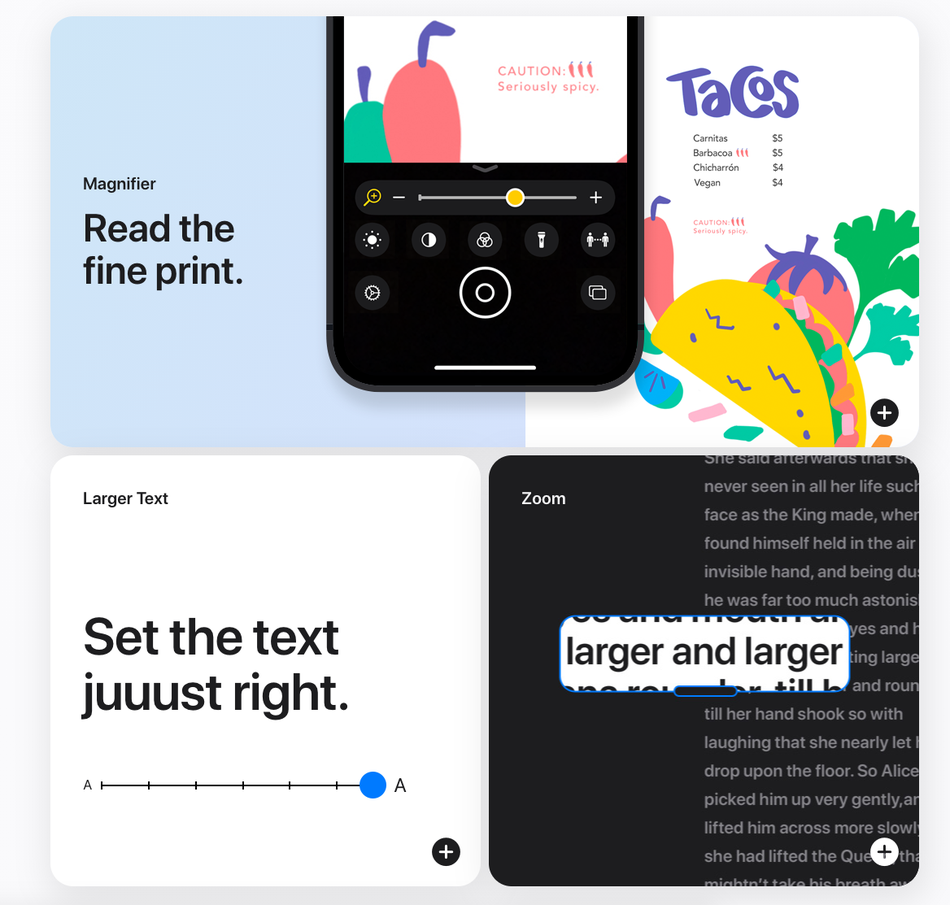Apple’s products have a wide variety of accessibility features, which can help people with disabilities personalize these products to better suit their needs.
On Thursday – December 3, which is the International Day of Persons with Disabilities – the company launched a redesigned Accessibility hub, detailing some of these features in products such as the iPhone, Apple Watch, Mac and iPad. The site is divided in four sections: Vision, Mobility, Hearing, and Cognitive, each with several examples of features that may be useful to people with disabilities.

The new hub has examples of features such as Magnifier, Zoom, Voice Control and more.
Image: Apple
Each feature page lists all the devices where that feature is available, and provides direct links to set it up on different devices. Links with more detailed or specific explanations are also provided.
Coinciding with the redesign, Apple also launched a collection of videos which explain how to use some of the new Accessibility features. Check out one of the videos, which explains how to take a selfie using Voice Control, below.
[embedded content]
Other examples include using Hover Text to display larger text on a Mac, using Magnifier on an iPhone to zoom in and measure distance, and customizing the pointer on an iPad. In total, Apple’s Accessibility section on YouTube now has 24 videos.
Finally, Apple released an Instagram post highlighting the work of Jordan Nicholson, a photographer born with TAR syndrome (thrombocytopenia absent radius syndrome). The post features several portraits, shot and edited by Nicholson on an iPhone 12.