
The HP Pavilion Plus 14 laptop packs a lot of value in its modest $899 price tag. You get an incredible display and pretty good performance on a lightweight body, which makes for a nice, portable system. It basically checks most of the boxes for anyone looking for a nice display, portability, and, of course, price. Assuming you can put up with a less-than-stellar battery life.
Advertisement
HP Pavilion Plus 14
HP’s most recent AMD Ryzen-powered Pavilion Plus 14
HP Pavilion Plus 14
HP’s most recent AMD Ryzen-powered Pavilion Plus 14
VERDICT
An impressive budget laptop with a great display.
PRICE
$899
LIKE
Lightweight design, excellent display, pretty good performance for an average user, nice security features.
DISLIKE
Battery life could have been longer, camera could’ve been better.
Advertisement
HP Pavilion Plus 14: Design and Features
Pretty sturdy build and has a fairly good range of ports.
The HP Pavilion Plus offers a 3.05-pound robust aluminum body with a nice matte finish. The laptop looks and feels more premium than its $899 price. Measuring 0.69 inches at its maximum thickness, I found the Pavilion Plus 14 to be pretty portable and travel-friendly. I carried it to work every day in my not-so-spacious The New Yorker tote for around a week, and it didn’t feel like a burden at all.
Advertisement

The underside of the laptop hosts a decent-sized vent that didn’t overheat at any time during my almost-week-long testing process, along with a pair of rubber feet and a pair of speaker grilles. In terms of ports, you get two Type-A, two Type-C, and an HDMI port along with a 3.5mm headphone/mic jack. The port distribution isn’t the most generous I have come across and includes some omissions that might matter to you, such as an ethernet port, a memory card reader, or a lock slot.
Advertisement

However, throughout my testing, I didn’t find myself particularly inconvenienced by the ports, and at no point did I wish for any extra ones. In most cases, the humble amount of ports will care for almost all your everyday needs. In fact, including an HDMI port pleasantly surprised me as those things are quickly becoming extinct on modern laptops as manufacturers aim for slimmer designs that can’t accommodate them.
Advertisement
I received the 16 GB and 1TB configuration with the AMD Ryzen 7840U processor. There are also multiple versions with 512GB SSD as well as with Ryzen 7540U processors starting from $800 to over $900.
HP Pavilion Plus 14: Display
One of the areas this machine shines at.
HP promises a 300-nit brightness and a 100% sRGB color gamut on the Pavilion Plus’ 14-inch WQXGA IPS display. And you get a variable refresh rate of 48 to 120Hz depending on what kind of work you’re engaged in. While we didn’t get to test out the brightness and color gamut, having used the laptop in multiple settings and various light setups, the claims did not seem exaggerated at all. The brightness score seemed pretty legit, especially in the center of the screen, which is the area the peak brightness scores are typically referring to.
I was able to use this laptop next to my very bright bedroom window right under the sun, the moderately bright kitchen window at my workplace, and under the fluorescent light on my workplace desk. The 300-nit display was able to handle all of these different light settings successfully.
Advertisement
I played the same 8K video on marine life on both the Pavilion Plus and my MacBook Air, and the difference was significant. The colors on this laptop were absolutely stunning. They had way more vibrancy and brilliance in them. The saturation was considerably better but, at the same time, not overdone to the point of looking bad. The contrasts were pretty striking, too, with the blacks and whites carrying an impressive amount of richness to them.
HP Pavilion Plus 14: Performance and Battery
Considering its reasonable price, it has pretty good performance, though the battery life could be better.
HP’s Pavilion Plus doesn’t over-commit or promise something it can’t achieve. So expect it to fulfill all your daily computing needs, but with integrated AMD Radeon 700m graphics, it is far from sufficient to handle hardcore gaming for you.
Advertisement
Other than that, it handled pretty much every everyday task I put it through without a single stutter or lag. It ran a bunch of browser tabs simultaneously and smoothly, even with videos playing in some of them. I didn’t face any overheating issues throughout my usage (which was for a couple of days), and neither did the fan get too loud. It was able to take on all my work and entertainment load without complaint. I wish it were able to consume less battery while multitasking.
This machine can manage some content creation, too — as long as it’s not very intense. The company promises that the processors used on the Pavilion Plus range are 32% faster than the previous gen, the 7040 series. So, you can easily count on it for some Photoshop work, but it’s not a good idea to invest in it if you spend your entire day rendering massive files on Blender, for instance.
Advertisement
In terms of battery life, I found myself looking for a socket after around nine hours once, around eight hours on another day, and so on. Since my usage was spread throughout multiple days, I kept a rough track of how long I used the laptop before it ran out of juice every time, and from all the math I did, the Pavilion Plus was getting less than 10 hours each day.
HP Pavilion Plus 14: Keyboard and Touchpad
Nice, snappy keys and a well-sized touchpad.
The keyboard on the Pavilion Plus 14 is one of my favorite features on it. The keys are tight, snappy, and have a clicky feel to them. They’re also slightly louder than your average chiclet-style keys, so you might want to keep that in mind.
Advertisement
HP took a page from MacBook’s design; they’re square and flat. There’s no curve for you to rest your finger on, but that doesn’t affect comfort in any way. I wrote quite a few articles on this laptop and found my overall typing experience pretty comfortable. The keys are well-sized and provide a reliable typing experience that you get used to very quickly.
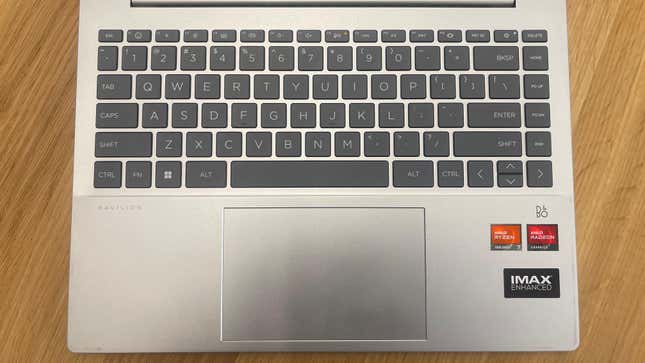
Advertisement
The only keys that are trimmed on the Pavilion Plus 14 are the up and down arrow keys. Apart from that, you get a full-sized and well-spaced tenkeyless layout. In terms of key travel, you’d be pretty impressed, too, unless you’re bringing mechanical-keyboard-level expectations with you. The sufficiently good travel and a very promising keypress response make the typing experience on this machine a breeze.
The F-keys feature all of the standard shortcuts you’d want from them. You get media playback controls along with keys to tweak brightness and volume. There are also mute buttons for device sound and mic, which have helpful status indicator LEDs. You also get a dedicated emoji button, the standard HP Omen key, and a button that controls backlighting, offering two brightness levels as well as the option to turn it off.
Advertisement
The touchpad is large and offers a nice, firm feel. The left and right clicks feel tight and stable under your finger. There’s also a comforting ‘click’ sound when it’s pressed that works as good feedback.

Advertisement
HP Pavilion Plus 14: Camera and Security
The camera is ‘just okay’.
The friend I video-called with the Pavilion Plus 14 didn’t seem impressed with its Wide Vision 5-megapixel camera. I asked him for a specific comment on its colors and sharpness, and he thought they were ‘just okay.’ This isn’t to say that the camera is bad. And considering you’re going to be using this machine for your basic everyday productivity and Zoom meetings, it’s sufficiently good for that.
Advertisement
In terms of the security features on this laptop, you get an infra-red powered Windows Hello login. Thankfully, It was not glitchy and was very helpful in speeding up the login process. There’s also a physical camera shutter on the top that feels extremely loose and super low-quality for some reason. As mentioned, you don’t get a lock slot, and there’s also no fingerprint reader. But I doubt that any of these will be deal breakers for most people.
HP Pavilion Plus 14: Should You Buy It?
It is a solid budget laptop with a great display for less than $1,000.
All in all, HP’s Pavilion Plus is a pretty good deal for its price. It didn’t give me any major complaints throughout my testing, and I believe it would work as a great entry-level or budget laptop for most users. The mediocre battery is a shame but its extremely impressive display, above-average performance, and decent design make up for that.
Services Marketplace – Listings, Bookings & Reviews