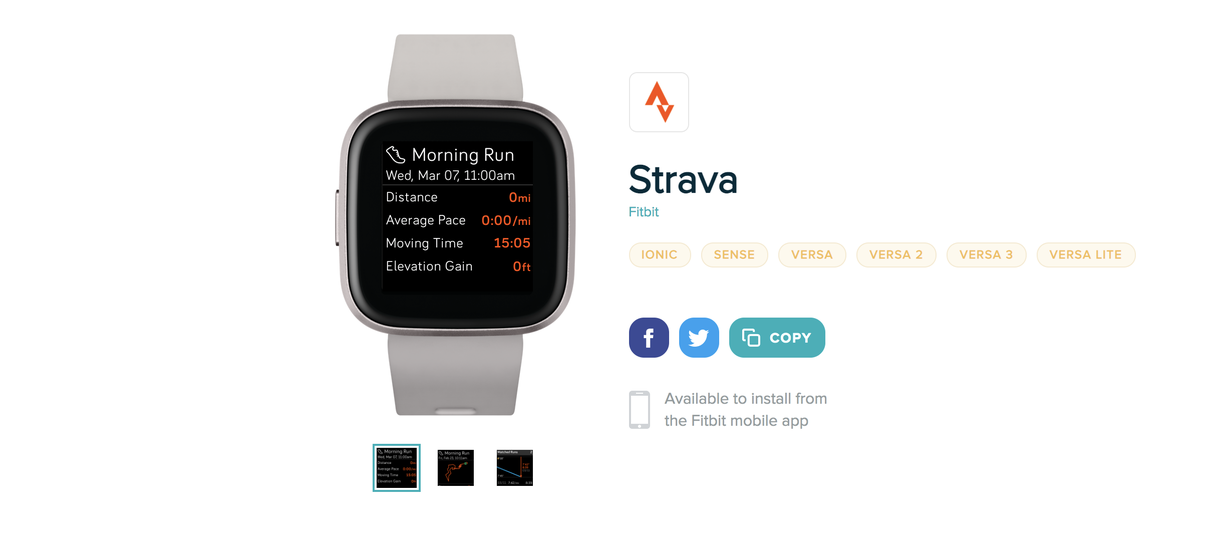The days of Fitbit being a simple step tracker are long gone.
Fitbit’s smartwatches, chiefly the Sense and Versa, are able to run lots of apps. Yes, lots of these apps are aimed at fitness, but others are simply useful for everyday life. You can download apps to do everything from buy coffee to check-in at the gym.
And, by the way, if you need help downloading apps to your device, the process of getting apps onto your Fitbit is pretty easy.
Here are seven of our favorite Fitbit apps.
Strava’s one of the basic apps for folks on a fitness journey. The app can help you track and analyze your jogging and cycling workouts. You can connect your Strava and Fitbit accounts so they automatically update with one another. That way, your workout routes, biometric data, and other info all combine in one place.

Strava is one of the most popular workout tracking apps.
Image: Screenshot: Fitbit
We’ve all gotta refuel and re-energize. You can get the Starbucks app on your Fitbit smartwatch and check out without ever reaching into your pocket. Simple and easy.
If you use Alexa, Amazon’s voice assistant, you can connect it to your Fitbit account. This way, you can ask Alexa about your night’s sleep, how many miles you’ve walked, or just about anything else your Fitbit tracks. You can also activate Alexa on your watch to ask it everyday things like “what’s the weather” or “how many ounces are in a cup.”
Do you have a fitness buddy? Better yet, a fitness family? Then Leaderboard is an app you need. It’s Fitbit’s way of tracking your exercise and output compared with friends, family, coworkers, or whomever else has a Fitbit. You can taunt or cheer on your pals and see how much everyone has moved over the past week.

Leaderboard lets you keep tabs on your steps alongside your pals.
Image: Screenshot: Fitbit
Basically, the Barcodes app lets you load up to seven barcodes onto your Fitbit. That way, you can just display your wrist when you need to, say, check-in at the gym or scan your membership at Costco. Forget the pain of ever digging around in a bag.
With the Uber app on your Fitbit, you can call a ride, see driver details, and get a price estimate all from your wrist.
Let’s say you’re in the zone while running. You want to change up your playlist, or quickly skip a song, or get info on a song because you really like it but don’t want to stop. If you had Spotify on your Fitbit, then you’d be fine. All that and more can be done right from your wrist on a Fitbit smartwatch. If you don’t use Spotify, you can also download Pandora or Deezer.