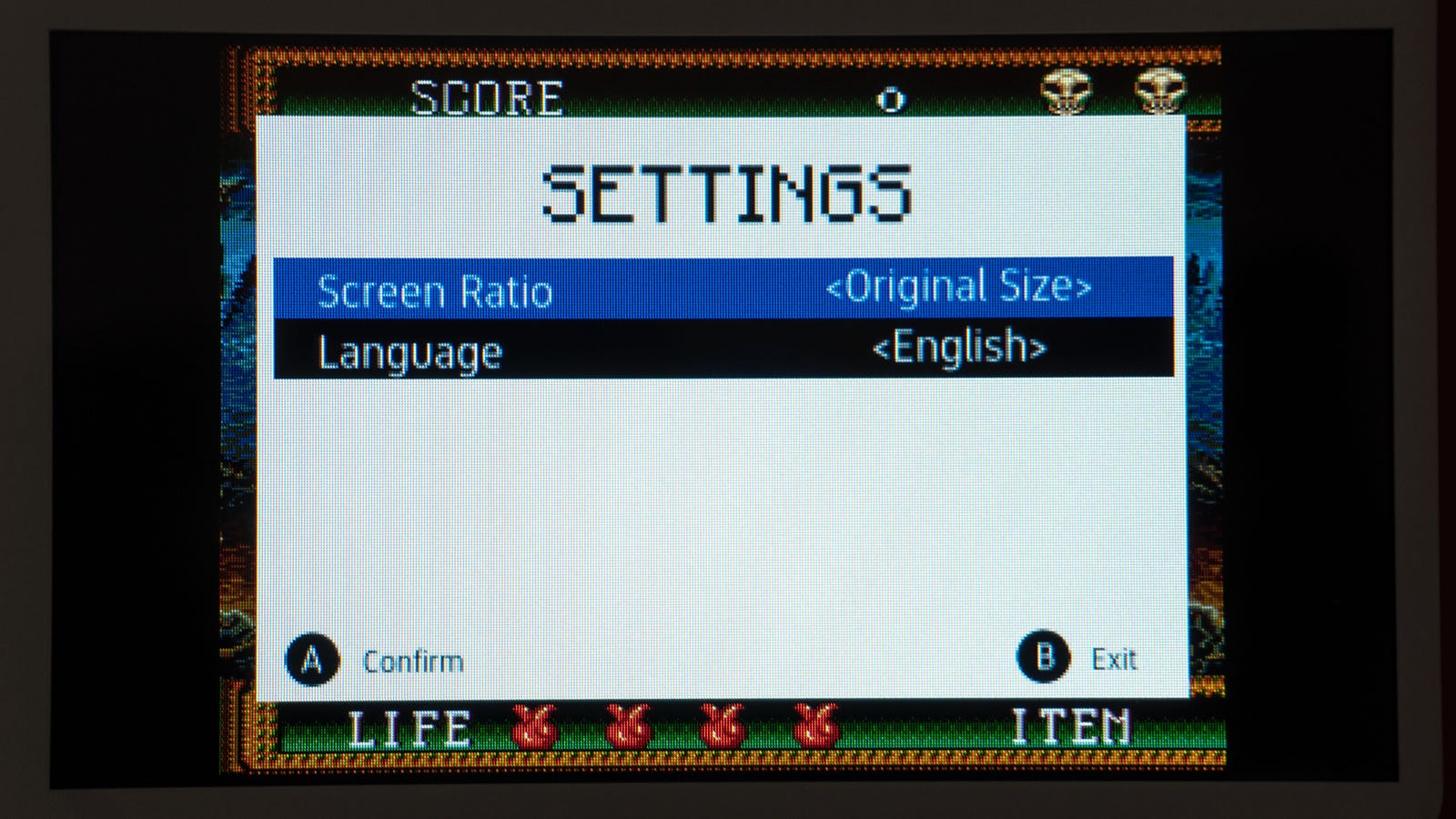If you haven’t spent decades hoarding classic consoles and cartridges (plus an outdated TV) then dabbling with retro gaming can be a challenging minefield of half-functional emulators and sketchy ROM files. The Evercade aims to change that, putting collections of classic titles on cartridges that anyone who mastered the Game Boy can easily use.
Advertisement
Over the past few months I’ve reviewed several reasonably inexpensive handheld gaming machines that give players access to a large catalog of older titles. The Retro Game 350, my current recommendation, can play everything from NES, to Sega Genesis, to even games from the original Sony PlayStation. They’re an excellent way carry around hundreds of retro time-wasters in your pocket—but they’re not for everyone. The included software and user interfaces can be very confusing, the emulators often need extensive settings tweaks to make games run smoothly, and many of these handhelds don’t actually come with any games pre-loaded. It’s left to the user to find the necessary ROM files—a legal gray area—and load them onto the device.
In other words, I wouldn’t trust my parents to figure out how to setup and use a device like the Retro Game 350. The Evercade, however, makes retro gaming so easy that I could hand it to my father and not expect a single tech support call about it.

Evercade
WHAT IS IT?
A portable gaming console that plays classic retro titles available on multi-game cartridges.
PRICE
$100 for the console bundle that includes three game carts, $80 for the bundle with one, and $20 for each cartridge on its own.
LIKE
There’s no need to hunt for ROM files or tweak finicky emulators to improve gameplay.
DISLIKE
It’s a large handheld, and the cartridges are sometimes very difficult to remove.
As someone who’s been playing retro games for decades, either through emulators on a PC or the recent run of excellent handheld devices, I have to admit that I balked when I first learned of the Evercade’s approach. Why would I pay for cartridges filled with a handful of older games I already own when I can find them elsewhere? But after actually trying the handheld, I completely get it. The Evercade might not necessarily be for retro gamers like myself, but its execution is brilliant, and for someone looking for an easy entry into the hobby, I can’t recommend a better place for them to start.
The Evercade looks and feels like a classic portable gaming machine with a shiny finish and a red and white paint job. It’s reminiscent of a cabinet you’d find in an ‘80s arcade, but an alternate version, with a darker, subtler finish, would be a nice option. You’ll find its headphone jack located on the bottom, where headphone jacks should always be located, and a microUSB charging port. That’s passable, but at this point I’d really like to see everyone going with USB-C on their hardware so we can leave the darker days of USB behind us.
Advertisement
The handheld also includes an HDMI port on top which can be used to play games on a larger TV in glorious 720P, but it’s a miniHDMI port, which few people have the right cable for. It would have been nice if the Evercade had included an HDMI to miniHDMI cable in the box, or even a small adapter so that this feature was immediately more accessible.
Advertisement
By far the most conspicuous feature of the Evercade is its 4.5-inch screen. It’s one of the largest I’ve ever seen on a handheld, but it’s not one of the best. The viewing angle isn’t bad, but you don’t have to tilt the console too far to find the screen starting to lose color. It also has a resolution of just 480×272 pixels which is fine for even the 16-bit games you can play on it, but it leaves menus looking over pixelated, unless you’re willing to just pass that off as retro charm.
The giant screen also means the Evercade is a large handheld. It’s not quite as big as the Nintendo Switch or Switch Lite, but the first time I picked it up I was reminded of the beastly Sega Game Gear. I wouldn’t count on slipping this one into your pocket, unless you walk around in a trench coat all the time. (No judgements here.)
Advertisement
Not only is the handheld and its screen large, but its controls are too. The circular directional pad is reminiscent of Sega’s offerings, and is much bigger than what you’ll find on the RG350 or the GBA, but it feels great under my adult fingers. The same goes for the four action buttons on the right. They’ve got nice tactile response, but they’re made from clear plastic, which I find to be a little too smooth for my taste. That’s hardly a dealbreaker, however.
Advertisement
The Evercade’s shoulder buttons are well contoured and easy to reach, but have a very shallow click when pressed. I tend to prefer a little more travel on them, but these work just fine. It’s doubtful that hardcore speedrunners are going to fall in love with the Evercade’s controls, but everyone else, particularly casual gamers, should find them very comfortable and familiar.
Advertisement
Out of the box the Evercade is completely lacking any games, instead relying on cartridges that come packed with anywhere from six to twenty retro titles themed by publishers such as Atari, Data East, and Namco. The carts are comparable in size to what the Game Boy and Game Gear used, and are small enough to fit a few in your pocket as you head out the door.
Upon seeing the cartridges come in clamshell cases I admittedly rolled my eyes; the Evercade lays the retro theming on thick. But after discovering a printed instruction manual inside each case, I changed my tune. Back in the day, video games didn’t walk you through their control schemes like they do now, and figuring out how to play through trial and error was even less fun than it sounds. Having a crash course on how to play every game included with the cartridge is kind of great.
Advertisement

I do have one major complaint with the Evercade, which I have seen mentioned in other reviews, so I know it’s not just a problem with my hardware. Inserting new carts into the slot on the back for the first time takes a lot of force—like a concerning amount of force—to get it all the way in. They’re even harder to remove because the smooth cartridges have no where to really get a good grip on them. You’ll worry you’re going to break the device while trying to extract a cart, and I’ve taken to using rubber gloves to give my fingers enough grip. Subsequent insertions and removals get a bit easier, but it’s a problem I hope Evercade is going to address with future iterations of the hardware.
Advertisement

The cartridge slot is an unfortunate issue because actually playing retro games on the Evercade is a fantastic experience. All of the game collections you can buy (there are currently 12 different cartridges to choose from) are officially licensed, and they all play flawlessly on the hardware. There’s no stutter, no dropped frames, no screen tearing artifacts, and no issues with sound sync. They just all work and let you immediately jump into what’s important: the gameplay.
Advertisement
Where as handhelds like the RG350 have a complex menu system for making endless tweaks to how an emulator functions, the only option on the Evercade is to switch games between 4:3 or 16:9 aspect ratios—the latter option resulting in some visual stretching and softening. Casual gamers who prefer to occasionally pick up and play for just a few minutes will also love the Evercade’s ability to save the progress of a game at any point. Not having to write down a long code in the back of an instructional manual might not be as authentic an experience as some would prefer, but it’s hard to complain at just how easy the Evercade makes it resume a game later.
Advertisement
I initially though the simplicity of the Evercade would turn me off the hardware, but after spending some time working through countless games, it’s the exact opposite. Like the consoles of yesteryear, you just slap in a cartridge and it works; no fuss, no muss, and no having to experiment with confusing emulator tweaks to try and make a game playable. At $20 I think the cartridges are perfectly priced, as it means you’re getting each game for roughly $1-$3 which is what you’d pay for apps on your smartphone. Eventually I’d love to see a smaller version of the console itself released to improve portability, but even in its current form the Evercade is a clever idea executed very well.
README
- There are over 120 retro games available for the Evercade from a handful of publishers, and they all play perfectly without any emulator tweaks required. It’s the easiest way to play older titles without actually owning the original cartridges or consoles.
- It’s a beefy handheld, and while smaller than the Nintendo Switch Lite, you’ll still struggle to squeeze it into a pocket.
- Not the best screen you’ll ever lay eyes on, but it’s big, and works well enough for games featuring dated graphics.
- Cartridges come in plastic clamshell cases and included a printed instruction manual, which is actually kind of awesome.
- Inserting and removing cartridges can be very, very difficult, sometimes requiring rubber gloves so you have enough grip to safely pull one out.
- HDMI is included for playing games on a larger screen, but you’ll need a miniHDMI cable to take advantage of that feature.
Advertisement