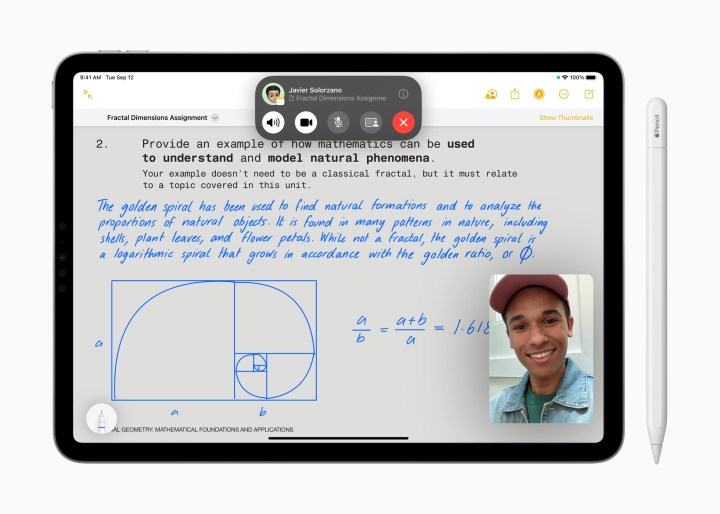Apple caused a stir this week by launching a third version of its Apple Pencil. Although it’s not unusual for tech companies to release updated versions of their products, it’s somewhat confusing as the new Apple Pencil joins the two existing models in the lineup. This means three Apple Pencils are available now, all of which look very similar. Despite the three input devices performing similar tasks, they differ in key areas, as their price differences suggest.
Here’s a comparison of the Apple Pencil, Apple Pencil (2nd generation), and the all-new Apple Pencil (USB-C). If you aren’t sure which one to buy, you’ve come to the right place.
Apple Pencil (1st generation)

It’s hard to believe, but almost eight years have passed since Apple released the first-ever Apple Pencil. The device quickly revolutionized the digital stylus industry. It looks like a regular pencil but is white and smooth on all sides. Like future Apple Pencils, it was designed to offer low latency when writing, sketching, and drawing. This means there is minimal delay between the movement of the Apple Pencil on the iPad screen and the mark’s appearance. Additionally, it is pressure-sensitive, making the response to light and heavy touches feel more natural. And with tilt technology built-in, you can add various shading and other cool effects to your work.
Charging the first-generation Apple Pencil is an interesting process involving removing the bottom cap to expose its Lightning connector. Once the connector is exposed, you can plug it into the Lightning port on supported iPads or use an adapter to charge the Pencil using a USB power adapter. Either way, it may look a little strange charging this Apple Pencil.

When the first Apple Pencil was released, all iPads had Lightning connectors, not USB-C like the later models. However, in a surprising move, Apple added support for the USB-C-based iPad (10th generation) in 2022, making it the only iPad compatible with the first-generation Apple Pencil that uses USB-C. As such, you need to use the included USB-C to Apple Pencil Adapter to charge the Apple Pencil with this particular iPad model.
If you’re in the market for an Apple Pencil and have a supported Lightning-based iPad, this is the only one that will work with your tablet.
The supported iPads for the Apple Pencil (1st generation) include the iPad Pro 12.9-inch (1st and 2nd generation), iPad Pro 10.5-inch, iPad Pro 9.7-inch, iPad Air (3rd generation), iPad mini (5th generation), and iPad (6th, 7th, 8th, 9th, and 10th generation).
Apple Pencil (2nd generation)

In 2018, Apple released the first iPad models with a USB-C port instead of the Lightning port. These were the first-generation 11-inch iPad Pro and the third-generation 12.9-inch iPad Pro. As a result, Apple had to make changes to the Apple Pencil. Instead of creating a USB-C to Apple Pencil Adapter (introduced later), Apple launched the Apple Pencil (2nd generation).
The second-generation Apple Pencil offers the same features as the first, such as low latency, tilt, and pressure sensitivity. However, it has some additional features that make it stand out. One of the most notable is its wireless charging and pairing capability, which is exclusive to this model. It can be conveniently charged by attaching it to the side of a compatible iPad.

The second generation of the Apple Pencil comes with a relatively new feature called “Apple Pencil hover.” This feature only works with the 11-inch (4th generation) and 12.9-inch (6th generation) iPad Pro models. With this feature, you can preview different Apple Pencil tools and controls before you actually use them on the tablet. It allows you to preview various colors, brushes, and line thicknesses, among other options. Hold the Apple Pencil above the iPad display up to 12mm to use the hover tool.
The second Apple Pencil has one final feature: the double-tap gesture. You can quickly switch between tools by simply double-tapping on the side of the Pencil.
Not surprisingly, you can only use the Apple Pencil (2nd generation) with supported USB-C iPad models. These include the 11-inch (1st, 2nd, 3rd, and 4th generation) and 12.9-inch (3rd, 4th, 5th, and 6th generation iPad Pro models, iPad Air (4th and 5th generation), and iPad mini (6th generation). It does not work with the iPad (10th generation)
Apple Pencil (USB-C)

This brings us to the latest Apple Pencil (USB-C) model. Apple calls this the “most affordable Apple Pencil” to date. While this is correct, what Apple doesn’t tell you is the lower price means fewer features.
There are some positive aspects to the Apple Pencil (USB-C). For instance, it supports low latency and tilt sensitivity like the other Apple Pencils. It also connects magnetically to supported iPads and supports Apple Pencil hover on supported iPad Pro models.

It’s odd that pressure sensitivity, a feature introduced eight years ago on the first Apple Pencil, is not supported on the newest model. Additionally, the latest Apple Pencil does not have the double-tap feature that allows you to switch between tools. Another downside is that the Apple Pencil (USB-C) doesn’t support wireless charging and pairing. To charge it up, you’ll need a USB-C cable, which isn’t included in the box. The USB-C connector is under the cap at the bottom of the Pencil.
The less expensive Apple Pencil (USB-C) works with some iPads that also work with the Apple Pencil (2nd generation). These include the 11-inch (3rd, 4th, 5th, and 6th generation) and 12.9-inch (3rd, 4th, 5th, and 6th generation) iPad Pro models, iPad Air (4th and 5th generation), and iPad mini (6th generation). It also supports the iPad (10th generation), which also works with the Apple Pencil (1st generation).
Is that confusing enough for you yet?
Which Apple Pencil is for you?

For owners of iPads with Lightning connectors, the only compatible Apple Pencil is the first-generation model. This makes the decision easy for those individuals.
If your iPad is equipped with USB-C, choosing the right Apple Pencil can be a bit more confusing. The Apple Pencil (USB-C) costs $79, which is $50 less than the Apple Pencil (2nd generation), which is priced at $129. While the price difference is not insignificant, you will need to decide whether the missing features are necessary for your situation.
The two biggest features you’d be giving up by buying the Apple Pencil (USB-C) are wireless charging and pairing. Maybe this isn’t much of a big deal since charging an Apple Pencil takes just a few minutes, regardless of the version. And yet, wireless charging and pairing do save some time in the process.
When buying an Apple Pencil (USB-C) instead of the Apple Pencil (2nd generation), it’s also worth considering that you’ll lose the pressure sensitivity and double-tap features. The loss of pressure sensitivity may be significant, depending on how you intend to use the Apple Pencil. However, it’s difficult to determine whether this is a major issue or a minor inconvenience until reviews of the Apple Pencil (USB-C) become available. Losing double-tap is probably the least consequential.

If money is less of a concern, it’s probably wiser to get the Apple Pencil (2nd generation). If money is tight, go with the Apple Pencil (USB-C) and see how you like it. You can always return it if it doesn’t live up to your expectations.
Before you make a decision to buy an Apple Pencil, keep in mind that discounts are often available for the second-generation model at third-party retailers. Therefore, it would be wise to compare its price with the newer Apple Pencil (USB-C) and take into account any possible discounts. While it’s unlikely that the second-generation model will be available at the same price as the USB-C model, you may find a $10-$20 discount which could make a significant difference when deciding between the two.
The bottom line: the closer in price those two products are, the more likely the Apple Pencil (2nd generation) is the one for you.
Editors’ Recommendations
Services Marketplace – Listings, Bookings & Reviews