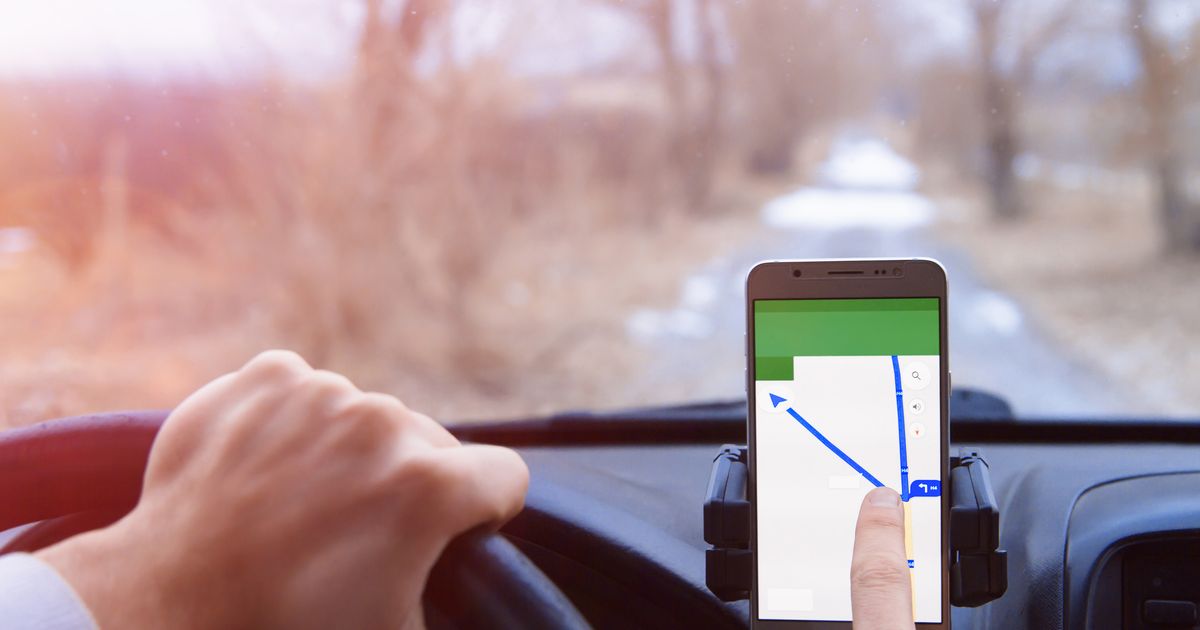With the COVID-19 pandemic keeping many of us away from buses and trains (and Uber and Lyft rides), we’ve reverted to driving ourselves. This means more time with Google Maps — whether that’s on our phones resting on a car mount, or on the car screen through Android Auto or Apple CarPlay.
After almost a year of pandemic life filled with mental health getaway road trips and masked-up, socially distant grocery store visits, we have some thoughts on how Google’s navigation app could improve the driving experience.
Here are some new features Google Maps should add:
1. “This is a shortcut” warning
After a road trip that kept taking me on shortcuts that were terrible, I’m calling for a Google Maps notification that indicates when you’re being diverted from the main route and onto a shortcut. I’m all for a quicker route, but when you’re sent down a sketchy side street in the middle of the night, it’d be nice to know that you’re no longer on the usual path. That way, you could opt out of the faster route and stick to the tried-and-true option.
2. Rush Hour mode
This one is for the Los Angeles drivers that follow Google Maps’ suggestion to take the alternative route for a faster ride, but then come up against unprotected left turns. For the unaware, those are turns that don’t have a dedicated left-turn arrow, so you have to make it through during a break in traffic before the light turns red.
You would select “Rush Hour” mode to ensure that Google Maps avoids sending you on a path that makes you risk your life just to get across lanes without the assist of a traffic signal.
3. Sunrise / sunset warning
I love how the Google Maps app adjusts the screen contrast from light to dark mode once it’s officially sundown. But in the list of directions or on the trip overview, it could let you know that the light and visibility will be changing during the course of your drive. Similar to how Google Maps already alerts you that the business you’re heading to may close by the time you’re scheduled to arrive, the app could notify you that the sun will go down during your drive.
4. Most efficient route for multiple stops
Instead of figuring out the best order to visit multiple stops during a single drive on your own, Google Maps should be able to calculate that for you. As it is now, you can add as many stops or destinations as you’d like. But the order in which the app maps all those stops is based on whatever order you manually entered those stops.
The trip mapping doesn’t take into consideration that you put the grocery store first, your grandma’s house across town second, and then the gas station near the grocery store — and in that order. That’s not the most efficient route, and while you can easily shuffle the order, can’t Google just do it for us?
5. More tolls information
In the Google Maps settings, you can choose to show routes that “avoid tolls.” But some of us might like to see all the options and then make a decision, especially if paying a toll might speed up the journey.
Then there’s the cost of the tolls. Google Maps indicates with a symbol that there is a toll, but it doesn’t tell you how much you’ll have to pay. Other apps have cropped up, like TollGuru, to calculate your toll costs on a trip. But that information should be available within Google Maps, not an entirely separate app.